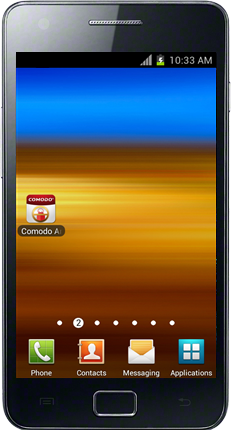Downloading and Installing CAT
Comodo Anti-Theft for Android application is available at https://m.comodo.com/.
Step 1: Enter https://m.comodo.com/ in the address bar of the browser in your android mobile phone or device.
Step 2: In the Comodo Mobile Security webpage, click the 'Free Download' button.
Alternatively, visit https://market.android.com/details?id=com.comodo.pimsecure and click 'Install' button.
Normally the application will be downloaded and stored in '/sdcard/download' and the user will receive a notification when the application is downloaded completely.
|
Note: The stored path may vary depending on the browser in the device |
Step 3: Open the folder where the CAT app is stored.
The Comodo Anti-Theft user license agreement screen will be displayed.
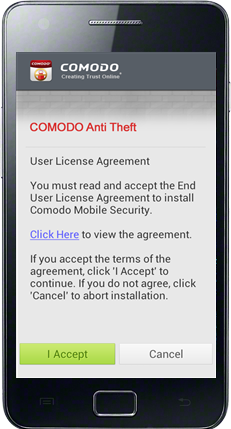
-
Tap 'Click Here' link to view the full agreement.
-
Tap the 'I Accept' button to proceed with the installation.
The Comodo Anti-Theft icon will now be available in the screen.