Signing up for your Account
Once installed the Antitheft App and starting it for the first time, you need to sign-up for an account or login to the app using your existing account in order to continue using the app. You can sign-up for a new account in two ways:
- Start
the Antitheft app by tapping the Antitheft icon
.png) from the menu screen
from the menu screen
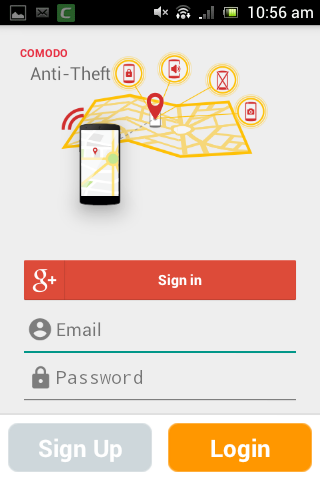
-
Tap 'Sign up'.
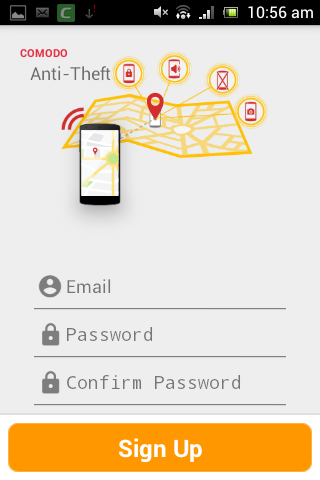
- Enter your email address and a password for your antitheft account and reenter the password for confirmation and tap 'Sign Up'
An account will be created and you will be logged-in to the app with the new account.
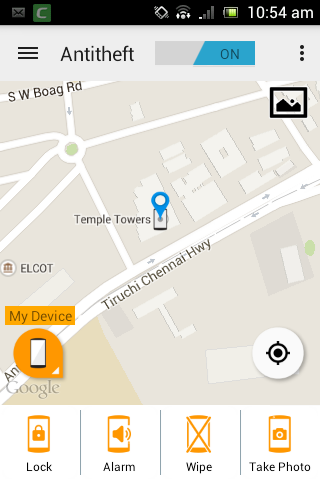
You can use the credentials of the new account to
login to your antitheft account from any of the devices and the
web-console at antitheft.comodo.com.
To sign up using your Google account
- Start
the Antitheft app by tapping the Antitheft icon
.png) from the menu screen
from the menu screen
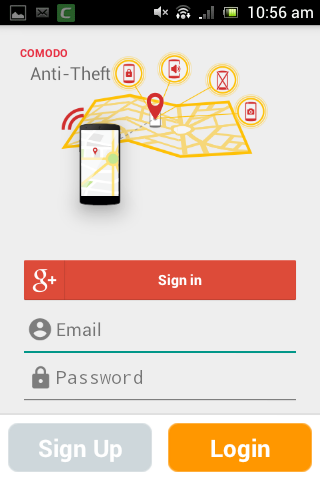
- Tap 'Sign in' beside the Google+ icon.
If you have more than one Google user account registered on your device, you can choose the account to be used for signing into 'Antitheft'.
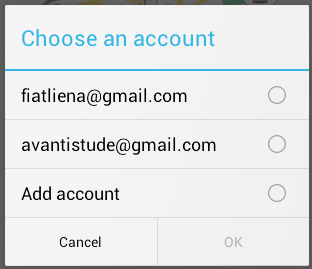
- Choose the account and tap 'OK'
|
Note: If you have only one Goggle account registered on the device, the sign-up process will continue with the same account. |
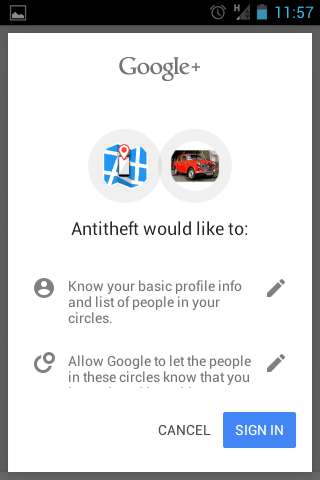
- Read the terms and conditions and tap 'SIGN IN'
Once signed-up, you can use the credentials of your Google account to login to your antitheft account from any of the devices and the web-console at antitheft.comodo.com.



