Service Workers
Ice Dragon service workers enable sites and services to interact with the browser without having to be open in it. They are scripts that work in the background.
- The sections will be updated automatically as workers get registered.
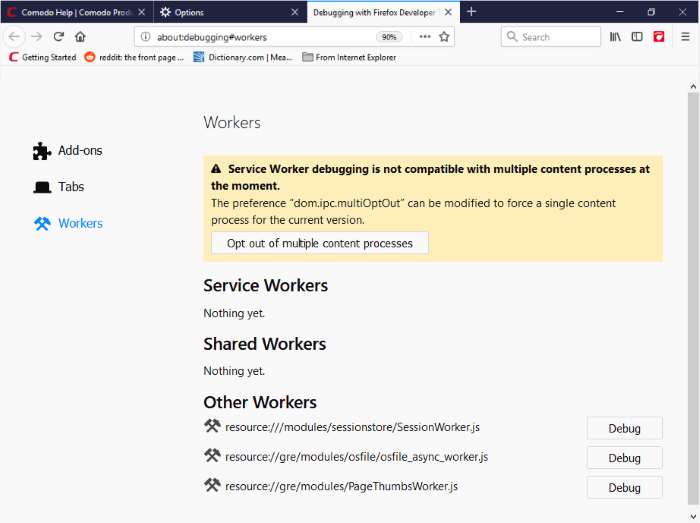
To view
the service worker
- Click the hamburger button at the top-right
- Select 'Web Developer'> 'Service Worker'
open Addons to start debugging addons
The 'Add-ons' page lists all bootstrapped add-ons that are currently installed.
- Click the 'Add-ons' tab
- Checkbox 'Enable add-on debugging' to load an add-on temporarily from disk
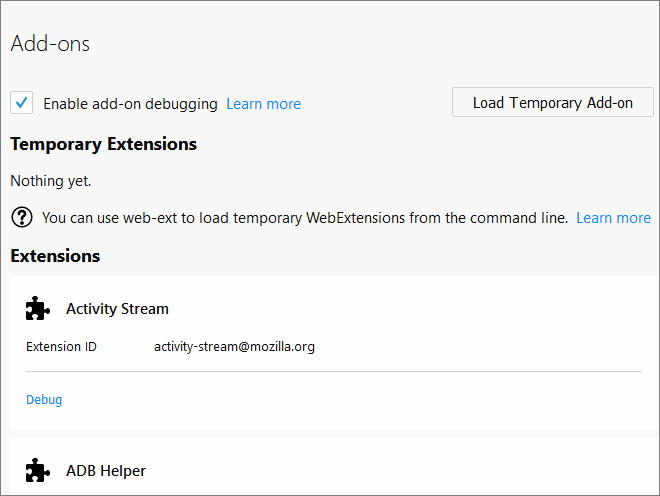
- Navigate to the directory to upload the add-on file
- Select it in directory and click 'Open'.
Note: Addon will be available until you restart your browser.
- Click 'Debug' link to accept an incoming connection.
- Click OK to start the debugger in a separate window.
Open Tabs to start debugging currently opened pages
- Click the 'Add-ons' tab > 'Tabs'
- Select the page you want to debug and click 'Debug' button next to it.
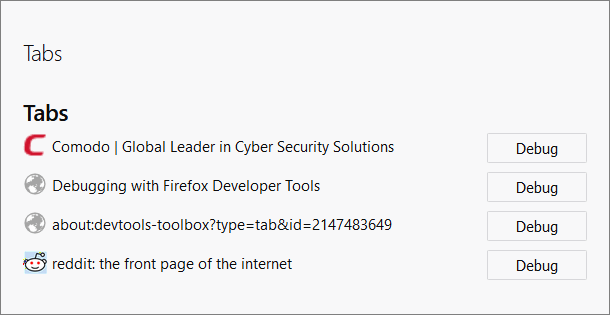
Open Workers to start debugging workers
- Click the 'Add-ons' tab > 'Workers'
- The 'Workers' tab allows you to debug 'Service workers', Shared Workers and Other Workers.
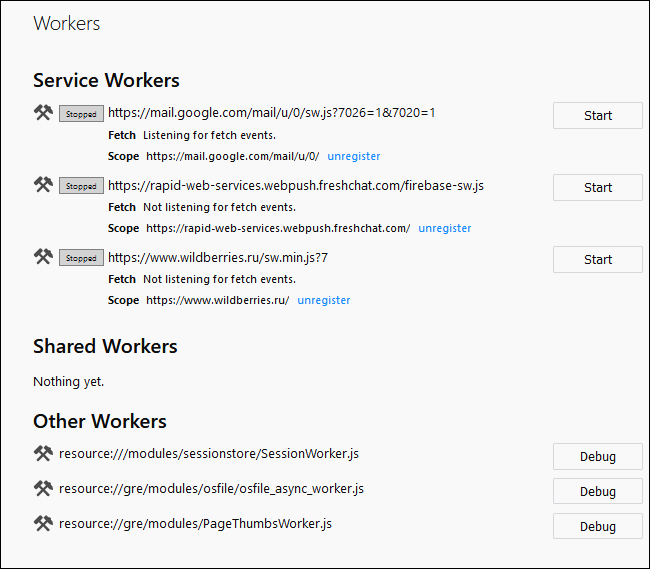
- Select the page you want to debug and click 'Debug' button next to it
- To send a push notification, run a service worker. You will see two buttons next to it: 'Debug' and 'Push'.
Tip: The 'Service worker' are not available as follows:
- If service set to false in about:config
- If private browsing mode is run
- If you set 'Never Remember History or Always use private browsing mode in the the 'History' section.



