Starting Comodo Cleaning Essentials
After you have booted your system with CRD, you can start CCE in the Applications menu or by double-clicking the CCE icon in the CRD desktop.
- In the Applications menu, click on Comodo Cleaning Essentials.
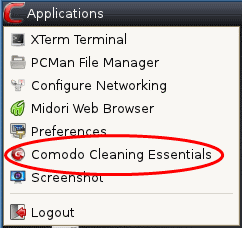
Or
- In the CRD desktop, double-click on the CCE icon
 .
.
The CCE interface will open.



