General Website Configuration
The General Website Configuration interface allows you to manage a selected website from the list such as disable/enable it from WI scans, change email address, view reports and more.
To access the configuration interface
-
Click the 'Manage' link at the right side in the row of the website that you want to manage.
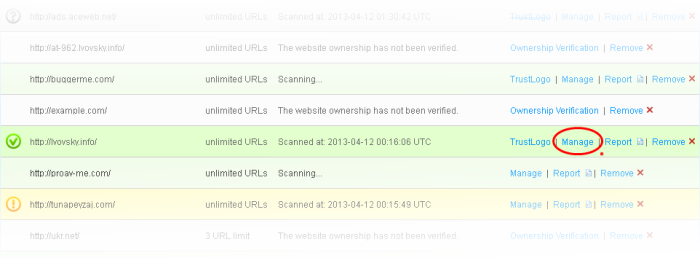
|
Note: The 'Manage' button will appear only after the ownership of the website has been successfully verified after adding it in Web Inspector. See the section 'Adding Websites for Daily Blacklist Monitoring and Malware Scanning' for more details on how to add and authenticate ownership. |
The General Website Configuration interface for the selected website will be displayed.
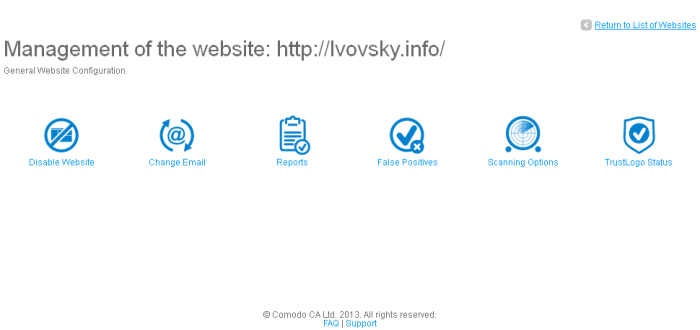
Click on the links below for more details on the options:



