Start Device Scanning
-
Login into Web Inspector PCI online interface and click 'Start Scan' button in the 'Overview' area as shown below.

The scan configuration options will be displayed.
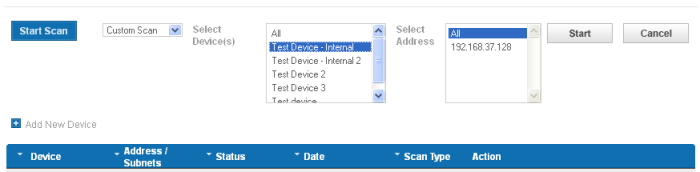
-
Select 'Custom Scan' from the scan type drop-down menu.
-
Select the device to be scanned in the next box. If you want to run the scan for all the devices at once, select 'All'
-
Select the IPs in the next box. If you want to run the scan for all the IPs in the selected device at once, select 'All'.
-
Click 'Start'
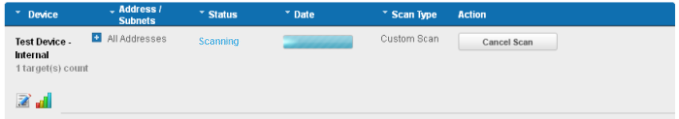
| Tip: If you want to run the scan simultaneously on multiple devices, you can start scanning on the next device by following the same procedure when the scan in running in one device. Also, you can terminate the scan at any moment by clicking 'Cancel Scan' button. |



