Account Preferences and Scan Settings
The 'My Accounts' area of the Web Inspector PCI interface displays your account details, license information, and your email alert settings, and also allows you to change them if required. It also enables you to configure the general scanning options, the HackerGuardian plug-ins to be deployed during scanning and PCI scan options like configuring start url and hidden urls of your website.
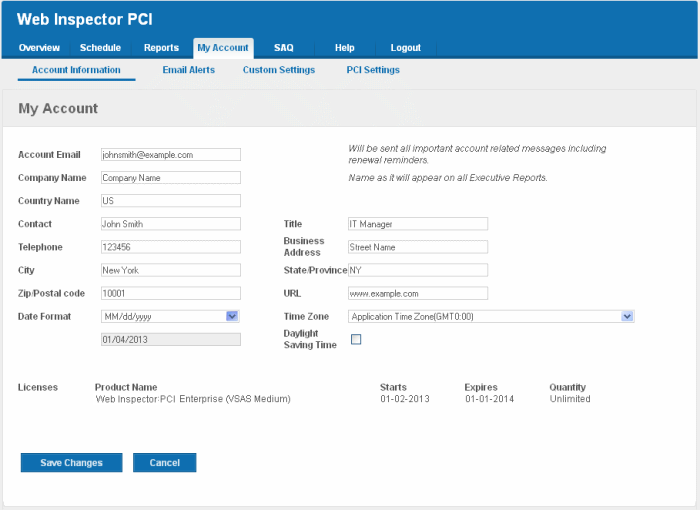
This area contains four tabs.
My Account - Enables the Administrator to view/modify the account related information, view License information and configure email alert options.
Email Alerts - Enables the Administrator to configure email alert options.
Custom Settings - Enables the Administrator to configure general scanning options and to select vulnerability plug-ins to be deployed during the scans.
PCI Settings - Enables the Administrator to configure the start url, from where Web Inspector PCI has to start scanning all the webpages/microsites of the website. The Administrator can also specify the hidden urls in the website to be scanned.



