Removing a Website from Daily Blacklist Monitoring and Malware Scanning
If you want to remove a website from daily blacklist monitoring and malware scanning, this can be done in the list of websites interface.
To remove a website from the list:
-
Click 'Websites' at the top of the interface:
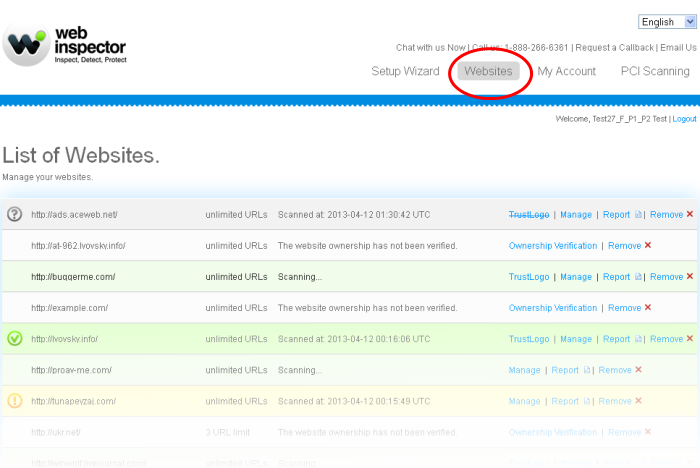
The list of websites added for daily WI scanning will be listed.
-
Click the 'Remove' link at the far end in the row that you want to remove the website.
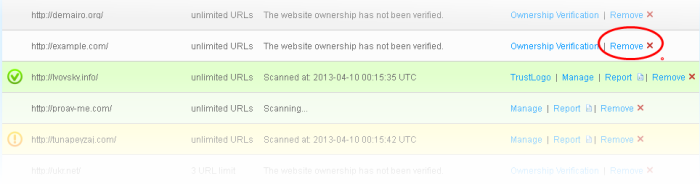
-
Click 'OK' to confirm the removal.



