Update your Account Details
The account details area lets you modify the account information you provided at sign up.
- Click 'Details' in the username menu:
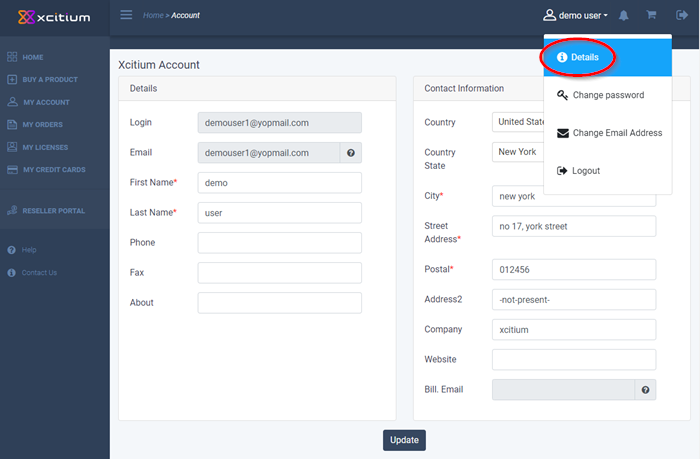
You can update the following items:
Personal details
- Login - Your username. This cannot be modified
- Email – The address to which CAM will send account and product emails. Opens the change email screen
- First Name – Your forename
- Last Name – Your surname
- Phone – Your contact number
- Fax – Fax number
- About – User's description for example, 'Company Account', 'Personal Account'
Contact information
- Country – Your nation of residence
- Country State – The state in which you currently reside. Only applies to the United States.
- City – Your city of residence.
- Street Address – Your street name and number.
- Postal – Your zip or post code
- Address 2 – Enter secondary street details. For example, your apartment number or office suite.
- Company – The name of your organization.
- Website – Your customer-facing website
- Bill Email – The address to which we will send finance-related emails such as invoices. This address will not receive system emails. Opens the change email screen.
- Click 'Update' to save your changes



