Login to cWatch
You can login into the cWatch at https://login.cwatch.comodo.com/login using any browser:
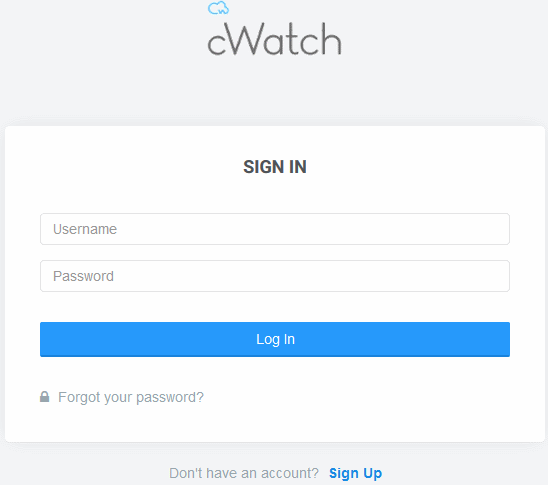
First time Login:
- Get your username and password from the cWatch confirmation email.
- After logging in, please change your password immediately for security reasons.
- Click 'Forgot your password?' to reset your password.
- Enter your mail address, complete the Captcha, and click 'Submit' on the confirmation screen:
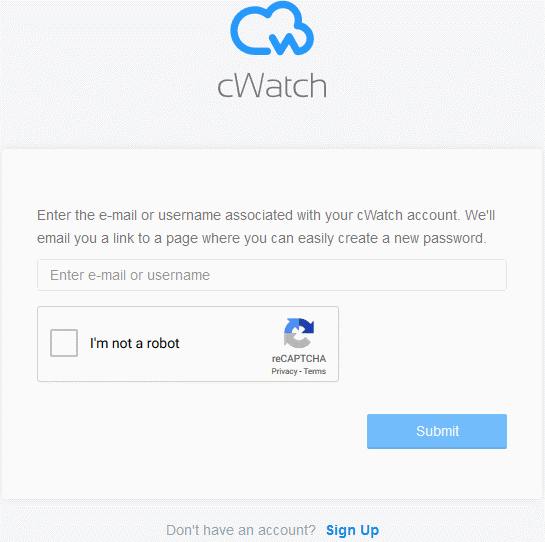
- You will receive a password reset mail.
- Click 'Reset Password' to open the password creation page.
- Enter a password and confirm it:
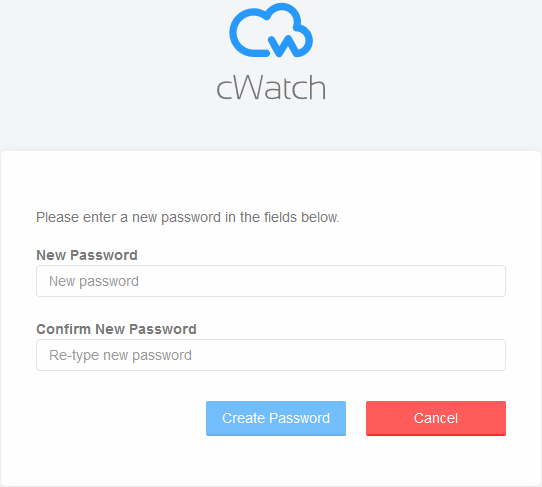
- Click 'Create Password'
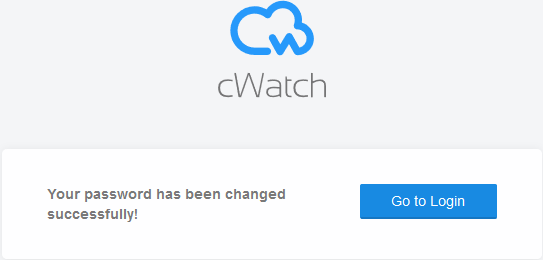
- Click 'Go to Login' to access your account with your new password.
Note – The password is valid for 90 days and you must reset it after this period. The reset process is the same as explained in the lost password section.



