Upgrade Your License
You should upgrade your license if you wish to protect more devices than covered by your existing license.
There are two ways to upgrade your license:
- You can purchase additional licenses using the order form at https://secure.comodo.net/home/purchase.php?pid=210.
- cWatch displays an 'Upgrade Now' message if you attempt to add more devices than allowed by your license:
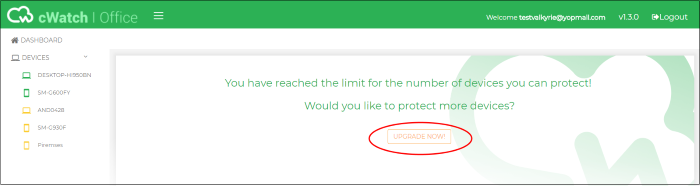
- Click the 'Upgrade Now' button.
You will be taken to the cWatch license purchase page.
- Complete the purchase process. Make sure you choose 'Existing Customer' under 'Enter Customer Details' and enter your Comodo Account username and password. See Purchase a License if you need help with this.
- The new license will be automatically added to your account once your order has been processed.
- Login in cWatch and enroll your new devices as required. See Add Networks and Devices if you need help with this.



