Purchase Device Licenses
- Licenses are charged per network or device.
- You can purchase up to 20 device licenses at a time. If you wish to protect more than 20 devices, you can upgrade your license account by purchasing additional device licenses.
|
Note: cWatch Office is free for the first five devices on your account. |
- You can purchase a license from https://secure.comodo.net/home/purchase.php?pid=210
To purchase a cWatch Office license
You will be taken to the license purchase page:
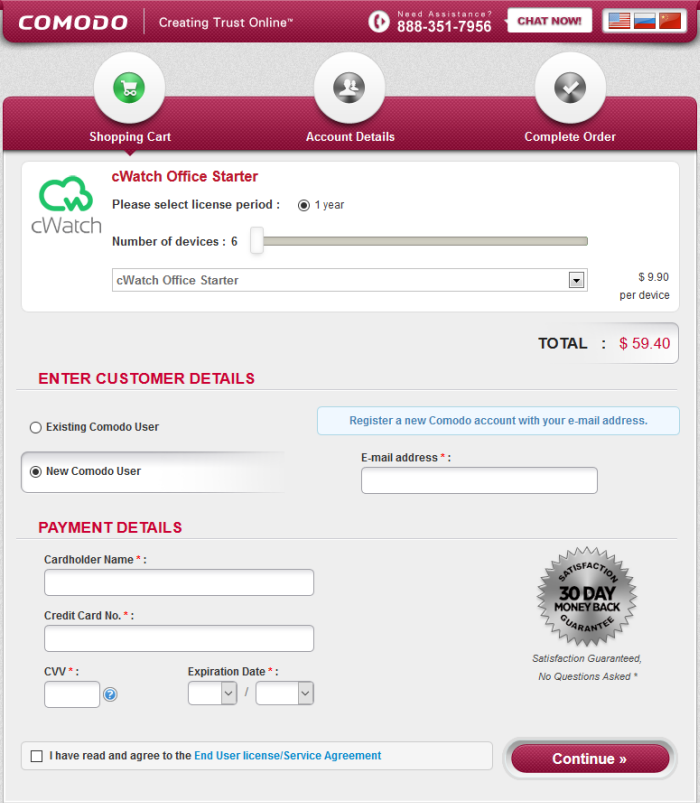
- Select the license period
- Use the slider to select the number of devices or networks to be covered by the license. The minimum is 6 and maximum is 20. You can purchase additional licenses if you wish to protect more than 20 devices.
- Next, enter your details:
- If you already have a Comodo account, select 'Existing Comodo User' and enter your username and password.
- If you don't have a Comodo account, select 'New Comodo User'. Enter your email address and a password to create a new account.
- Complete the payment details section.
- Read the 'End User License/Subscriber Agreement' and tick the checkbox to agree.
- Click 'Continue'. You will receive an order confirmation mail after your order has been successfully processed.
- Your licenses are now active. Existing customers should next login to their cWatch Office account and start enrolling their devices.
- New users will first need to activate their Comodo account by following the link in the account verification email.
- Next,
login to cWatch Office at https://office.cwatch.comodo.com/login and add devices and networks to be protected.



