Login to cWatch Plesk and Manage Your Websites
- Open an internet browser
- Enter the Plesk login URL provided by your hosting provider in the address bar
- It is usually in the following format:
https://[domain name or server IP that runs Plesk]:8443
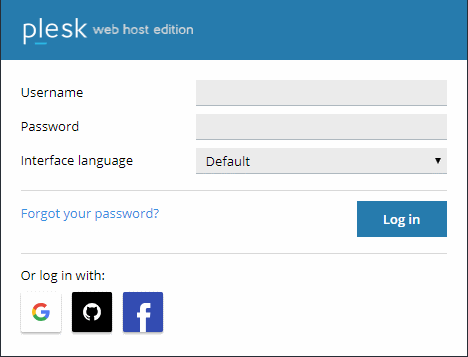
- Enter the server username and password provided by your web host
- If required, choose your preferred language from the 'Interface language' drop-down
- Click 'Log in'
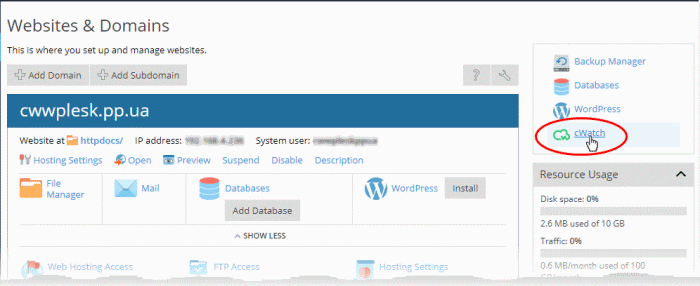
- Click the 'cWatch' link in the list of enabled services at the top-right
- If this is the first time you are opening the cWatch extension interface, you will be shown a dialog indicating the account setup.
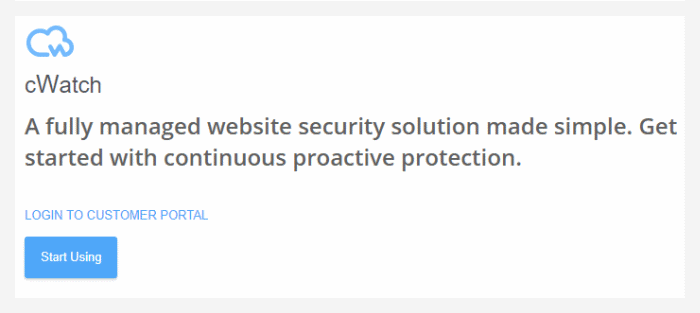
- Click 'Start Using'
The cWatch extension interface opens:
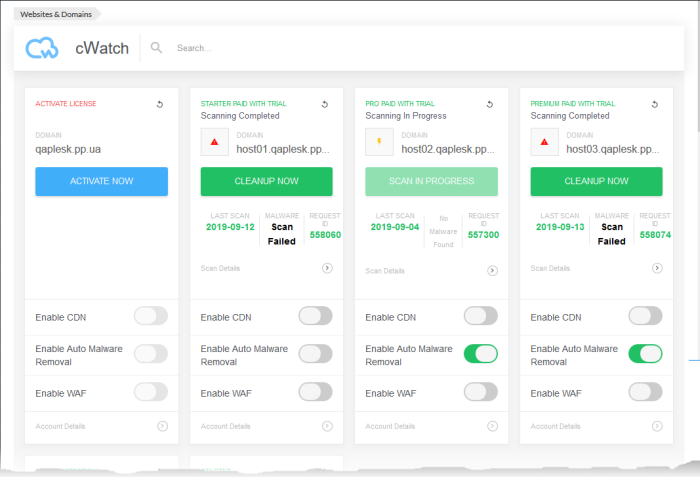
Each of your websites is shown on a separate tile:
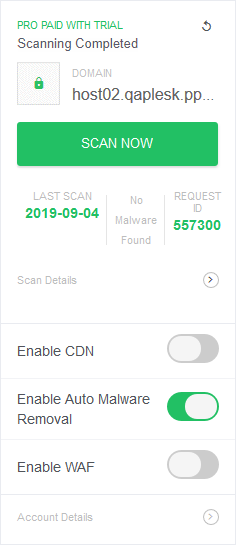
The tile shows the type of license active on the site, the last scan time, the results of the last scan and more.
The tile also allows you to:



