The Quote Manager Admin Console
The admin console is an easy to use interface which lets you:
- Add billable items and contacts,
- Create and send quotes
- View and respond to customer feedback
- Track the overall progress of your quotes
- Archive quotes and more.
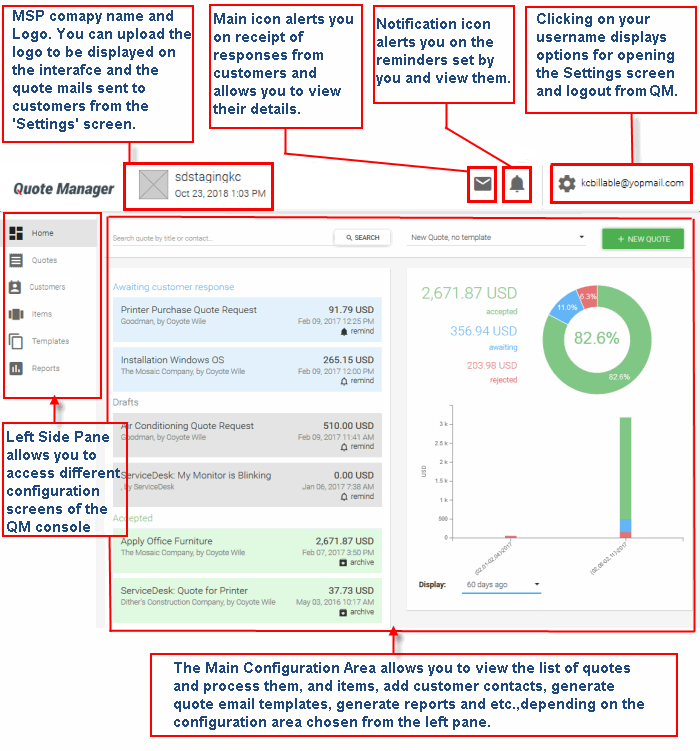
Navigation
The drop down menu allows you to navigate to each major area of the interface:
- Home – Contains a graphical summary of quote activity and status. See The Home Screen for more details.
- Quotes – Allows you to create, edit and manage customer quotes. See Manage Quotes for more details.
- Customers – Allows you to add contacts for whom you wish to create quotes. See Manage Contacts for more details.
- Items – Allows you to add and manage billable items and item pricing. Billable items can be re-used in multiple quotes. See Manage Items for more details.
- Templates – Allows you to add and manage quote templates per customer. See Manage Quote Templates for more details.
- Reports – Allows you to generate reports on quotes generated, forwarded to customers, accepted, rejected and so on. See Reports for more details.
Configuration
Options
- Click the gear icon at top-right:
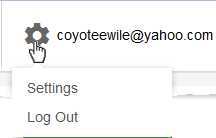
- Settings - Configure profile settings, company settings and integrations. See Configure Quote Settings for more details.
- Log Out – Logout of the Quote Manager.



