Access via Web Console
1. Enter KoruMail Gateway’s IP or hostname + port 8080 into your browser. For example: https://korumail.comodo.net:8080
2. Enter your username and password. The default user name is ‘admin’. Please contact your Comodo representative if you have not received your password.
3. Choose a language option
4. Click 'login':
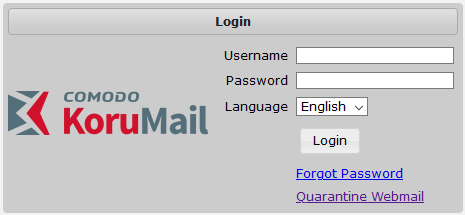
- Click the 'Forgot Password' link if you can't remember your password. Enter your email address and click the 'Send' button to receive a new password.
- The 'Quarantine Webmail' lets end-users via mails of theirs which have been quarantined. See 'Manage End Users' section for more details.
|
Note:
|



