The Dashboard
The dashboard is an at-a-glance summary of your Korumail environment and provides access to all major functional areas of the application.
The dashboard is shown by default whenever you login to the admin interface. You can return to the dashboard at any time by clicking the 'KoruMail Secure Email Gateway' logo at the top left.
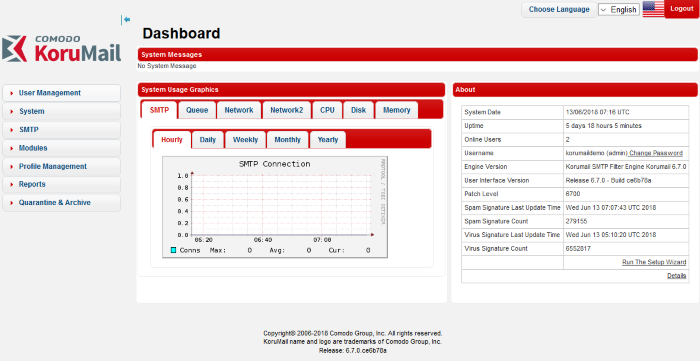
The 'System Messages' displays
error messages or important notifications that might affect the
performance of the secure email gateway.
You can change the theme from the settings interface. Click here to know how.
Click the following links for more details about other areas in the dashboard:



