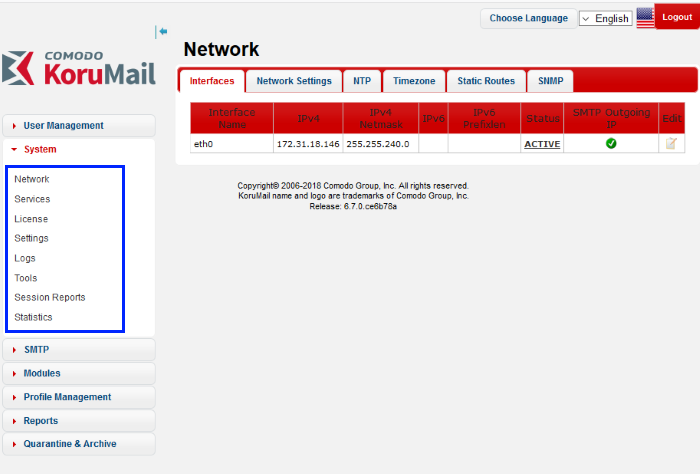Comodo KoruMail
Admin Guide Version
English
System Configurations
System Configurations
- The 'System' tab on the left menu of the web console allows administrators to configure important parameters after initial configuration.
- Click
'System' on the left to open the menu:
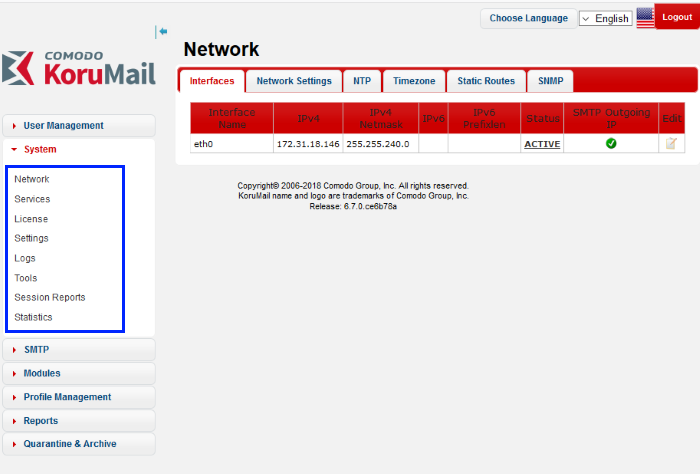
- Network: Configure various network settings of KoruMail such as default gateways, DNS servers, NTP servers and more. See 'Network
Configuration' for more details.
- Services: Allows admins to start or stop various services
such as Delivery Agent, SMTP, Snmpd, Scheduler and more. See 'Services'
for more details.
- License: View and update KoruMail licenses from this
interface. See 'License'
for more details.
- Settings: Configure various system settings such as Cache,
Session, Backup and more. See 'Configure
System Settings' for more details.
- Logs: View and download mail log files and configure how long
the system should retain mail log records, archived mails and
quarantined mails. See 'Logs'
for more details.
- Tools: Allows admin users to check connectivity such as SMTP,
Ping, Nslookup, Telnet as well as clear SMTP queue. See 'Tools' for
more details.
- Session
Reports: View latest login details. See the section 'Session Reports' for more details.