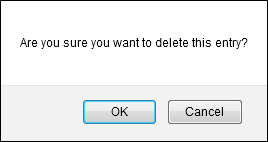Network Time Protocol (NTP)
Network Time
Protocol (NTP) is an Internet protocol that is used to synchronize
computer clocks over a network. The 'NTP Servers' screen allow
administrators to add time synch servers for KoruMail.
To open the 'NTP Servers' screen
- Click the 'System' tab on the left menu, then 'Network' > 'NTP'
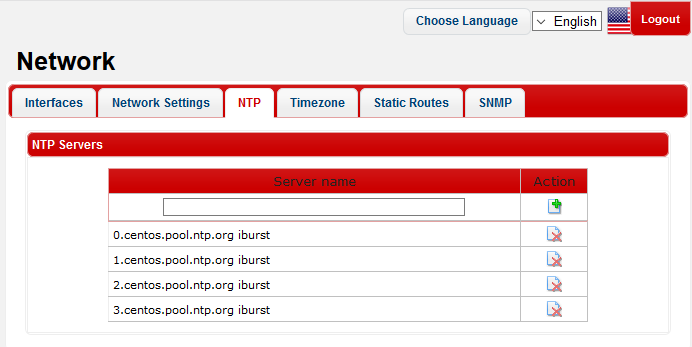
To add a new NTP server
-
Enter the name or IP address of the server in the 'Server name' field and click the 'Add' button
 .
.
The message 'Settings saved successfully' will be displayed.
To remove a NTP server
- Click the 'Delete' button
 beside the server name in the list.
beside the server name in the list.
In the confirmation dialog, click 'OK' to remove the NTP server from the list.