Manage Smart Hosts
- Smart hosts are an intermediate mail server that receive mail from an SMTP server and, after applying their own policy, forward them to end-user mail boxes.
- Smart hosts require authentication from the sender to verify that the sender is allowed to forward mails through the smart host. This differs from an open mail relay which forwards mail directly to the recipient server without authentication.
- Please note that a domain added under 'Managed Domains' cannot be added for 'Smart Host' routing.
- The interface also allows admins to configure default domain routing.
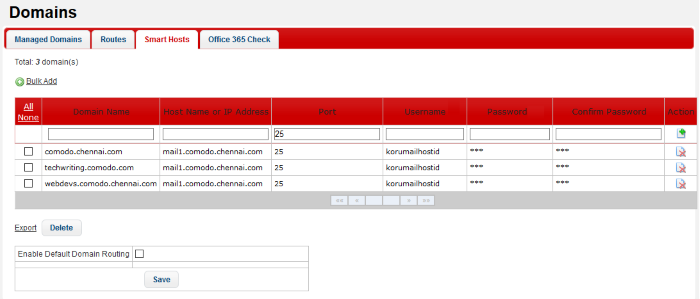
- This applies to 'Managed Domains' whose routing has not been configured. See 'Manged Domains' section for more details.
To open the 'Smart Hosts' screen
- Click 'SMTP' > 'Domains' on the left
- Click the 'Smart Hosts' tab.
|
Smart Hosts – Table of Column Descriptions |
||
|---|---|---|
|
Column Header |
Description |
|
|
Domain Name |
The name of the domain added to KoruMail. |
|
|
Host Name or IP Address |
Host Name or IP address of the 'Smart Host'. |
|
|
Port |
The port number to which the KoruMail should forward the mail. |
|
| Username | Enter a username for the corresponding domain name. | |
| Password | Enter a password for the corresponding domain name. | |
| Confirm Password | Enter the password again to set it for the domain name. | |
|
Action |
|
To route the domain to a 'Smart Host', click this button after entering all the routing details. |
|
|
Allows the administrators to delete a domain 'Smart Host' route from the list. |
|
The interface allow administrators to:
To configure 'Smart Host' route for domains
- Enter the domain whose mail you wish to route to a smart host in the 'Domain Name' column
- Enter the host name or IP address of the smart host you wish to use for that domain
- Add the port number to which KoruMail should forward the mail
- To add the 'Smart Host' route to the list, click
 under the 'Action' column header.
under the 'Action' column header.
To delete 'Smart Host' route for domains
- To delete 'Smart Host' routes one at a time, click
 under the 'Action' column header and confirm the deletion in
'Confirmation' dialog.
under the 'Action' column header and confirm the deletion in
'Confirmation' dialog.
- To delete 'Smart Host' routes, select the check boxes beside them and click 'Delete' button at the bottom.
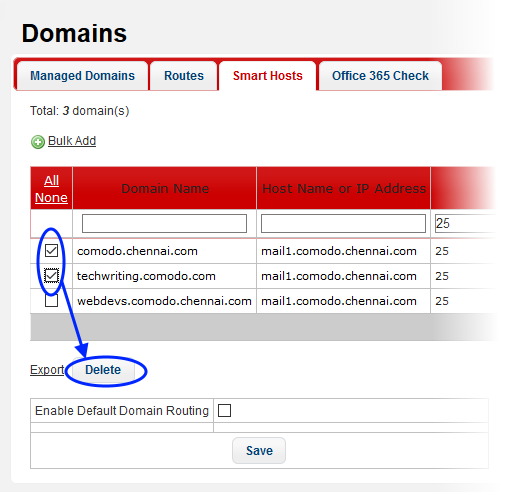
- Click 'OK' to confirm the deletion of the selected 'Smart Host' routes
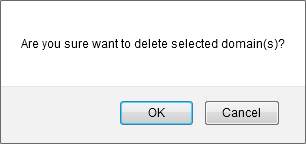
To export 'Smart Host' routes list for domains
- Click the 'Export' link at the bottom of the screen
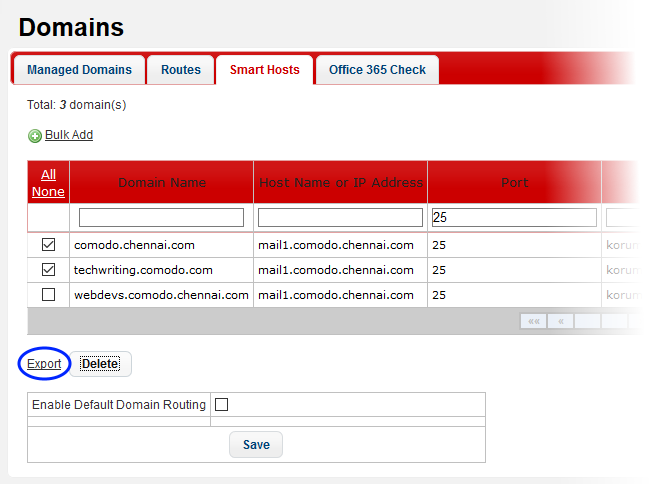
- Download and save the 'Smart Host' routes list as a text file to your system.



