General Settings
- Click 'SMTP' > 'SMTP' > 'General Settings' to open the settings interface:
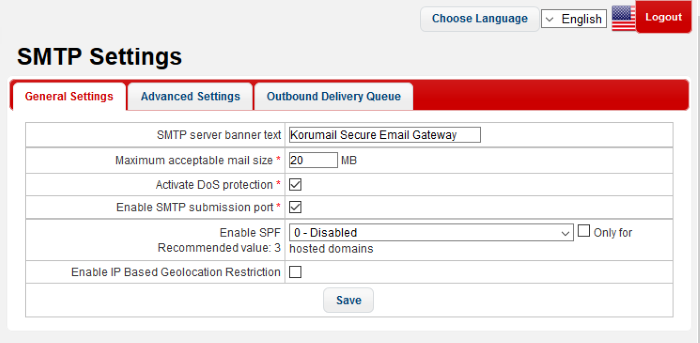
|
SMTP Settings - General Settings Table of Parameters |
|
|---|---|
|
Parameter |
Description |
|
SMTP server banner text |
The welcome message shown on the server after connection to KoruMail port 25 is established. |
|
Maximum acceptable mail size (MB) |
The maximum permitted size of a single email + attachments. The default value is 20 MB. |
|
Activate DoS protection |
A DoS (Denial of Service) attack occurs when a malicious actor tries to overload your mail server by bombarding it with unsolicited mail. DoS protection implements limits to help ensure your servers are not brought to a standstill by such attacks. |
|
Enable SMTP submission port |
If enabled, KoruMail doesn't accept outgoing messages from unauthenticated sources. This helps protect your network and users from spam emails. |
|
Enable SPF Recommended value: 3 |
SPF (Sender Policy Framework) is a standard designed to block the forgery of sender addresses. SPF values
You can disable SPF by selecting '0' from the list. If the check box 'Only for hosted domains' is selected, then the SPF check will be performed for outgoing mails for domains that are hosted in the network. |
|
Enable IP Based Geolocation Restriction |
Detects the location of the sender from their IP address. This should be enabled in order to activate the geo-location restriction settings in incoming profiles. Mails from restricted countries will be rejected. See 'Geolocation Restriction' settings in incoming profile settings to specify countries from which you want to reject email. |
- Click the 'Save' button to apply your changes.



