Disclaimer
KoruMail allows administrators to insert disclaimers in outgoings mails for the managed domains. The screen has two sections. 'Text Footer' and 'HTML Footer'. The 'Text Footer' is used to enter the disclaimer content for the selected domain and the 'HTML Footer' can be used to enter corporate messages.
- To open the 'Disclaimer' screen,
click the 'SMTP' tab on the left menu then click 'Disclaimer'.
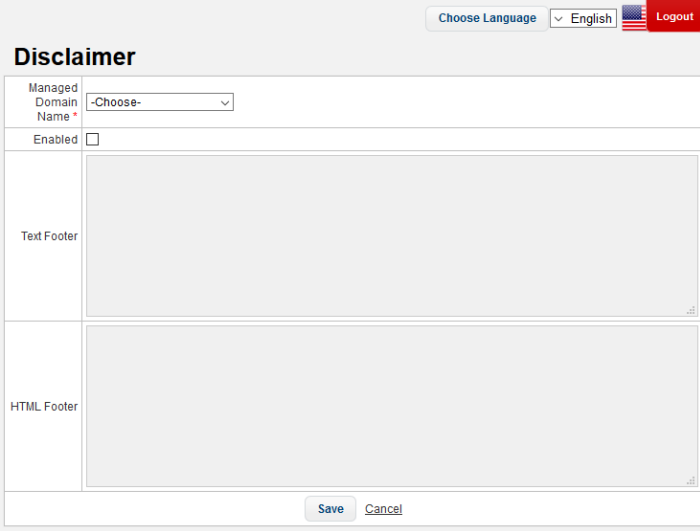
- Managed Domain Name: Select the managed domain from the drop-down for which you want to add a disclaimer.
- Enabled: If selected, the messages will be inserted in the outgoing mails of the domain.
- Text Footer: Enter the disclaimer content in this field.
- HTML Footer: Enter content such as corporate message and so on in this field.
- Click 'Save'.
To edit the disclaimer, open the screen, select the domain from the drop-down, edit the messages and click the 'Save' button to apply your changes.



