Advanced Anti-Virus Settings
- The 'Advanced Settings' screen allows administrators to set the maximum size of email that should be scanned, the number of mail threads, the maximum number of files and more.
- Please note that if the maximum size is surpassed then the antivirus filter for the particular email will not be applied.
To open the 'Advanced Settings' screen
- Click the 'Advanced Settings' tab in the
'Anti-virus' interface.
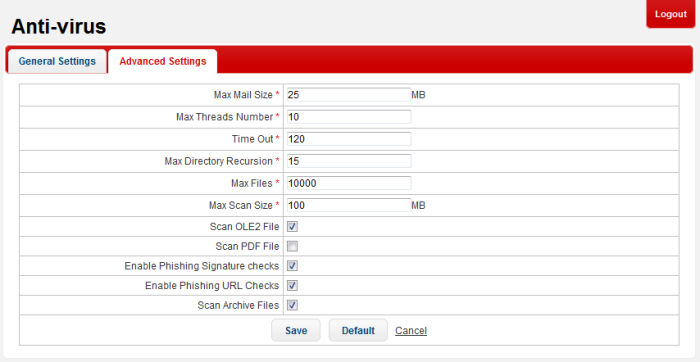
|
Anti-virus Advanced Settings – Table of Parameters |
|
|---|---|
|
Parameter |
Description |
|
Max Mail Size |
The maximum size of email that should be
scanned. |
|
Max Threads Number |
The maximum number of email threads in a email
that should be scanned. |
|
Time Out |
The AV scanning time in seconds for an email.
|
|
Max Directory Recursion |
|
|
Max Files |
Maximum number of files that can be scanned within an archive or email. |
|
Max Scan Size |
Maximum amount of data (specified value set) scanned for each input file. Archived files are scanned till the Antivirus scanner reaches the set value. |
|
Scan OLE2 File |
If enabled, AV scan is run for OLE2 file formats. |
|
Scan PDF File |
If enabled, AV scan is run for PDF file formats. |
|
Enable Phishing Signature checks |
If enabled, AV scanner checks for phishing
emails |
|
Enable Phishing URL checks |
If enabled, AV scanner checks for emails that
originated from phishing URLs |
|
Scan Archive Files |
If enabled, archived mails will also be scanned. The type of mails that should be archived and its related settings are configured in profile settings. See 'Profile Management' for more details about profile settings. |
- Click 'Save' to apply your changes.
- To restore the default 'Anti-virus Advanced Settings' value, click the 'Default' button.



