Cache Settings
The 'Cache' settings tab allow admins to set the cache expire time for greylisted IP addresses, SMTP Auth logs and LDAP.
- Click 'System' > 'Settings' on the left-menu
- Click the 'Cache' tab:
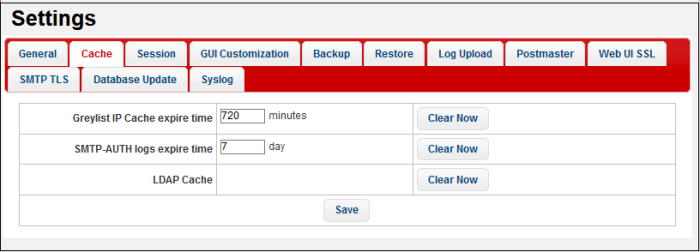
- Greylist IP cache expire time. The length of time that the IP address of an unknown sender will be held on the greylist.
- Greylisting is a method of spam control whereby Korumail will initially reject any mail from an unknown sender. If the mail is legitimate, the originating server will resend the mail. Korumail will accept the mail on this second attempt and remove the sender from the greylist. This helps prevent junk mail as it is often too expensive for spam servers to send this second attempt.
If this time elapses with no response then the IP address returns to 'unknown' status. The next mail from the server will be subject to the greylisting process again.
- SMTP AUTH logs expire time: The end user authentication log details of SMTP clients are cached for the entered days and after that they are deleted.
- LDAP Cache: LDAP authentication details are cached and KoruMail does not query the LDAP server.
- Click the 'Clear Now' beside an item to clear the cache immediately.
- Click 'Save' to apply your changes.



