Log Files
The 'Log Files' tab contains logs of different activities and connection attempts. These include:
- SMTP Filtering
- SMTP Services
- SMTP Submission
- Korugan Activities
- E-mail
Delivery
Each logs contains granular details about a particular activity. You can download specific logs and delete unwanted logs from this interface.
|
Tip: You can also view real-time logs in the 'Reports' interface. See Reports for more details. |
To open the 'Log Files' interface
- Click the 'System' > 'Logs' and 'Log Files' tab:
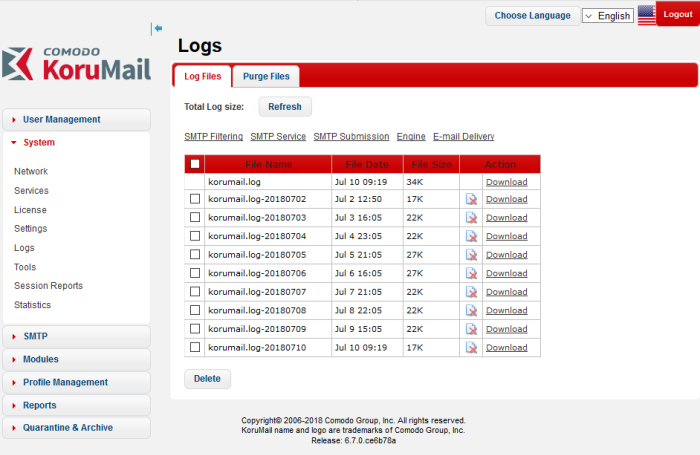
- Click 'Refresh' to reload the list and view the latest logs
- Use the links above the table to change the type of log files shown in the list.



