Delete a Profile
- Click 'Profile Management' > 'Profiles'
- Click
the
 icon beside a profile in the 'Profiles' screen that you want to
delete from the list.
icon beside a profile in the 'Profiles' screen that you want to
delete from the list.
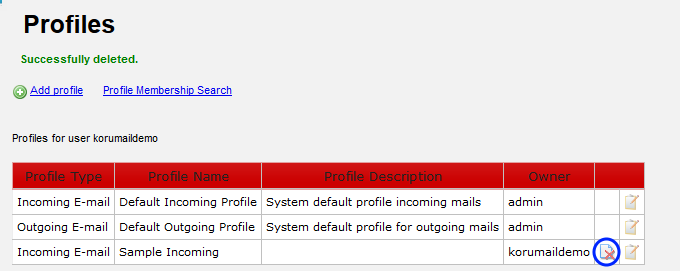
- Click 'OK' to confirm the deletion.
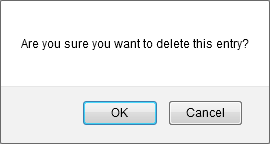
Note - if an incoming or outgoing profile is deleted, the default profile will be applied to the domain.



