System General Settings
The 'General' settings tab allows administrators to enable/disable the option to upload spam messages detected by KoruMail to Comodo labs for analytical purposes.
Open the 'General' settings interface
- Click the 'System' tab from the left menu, then 'Settings' and 'General' tab
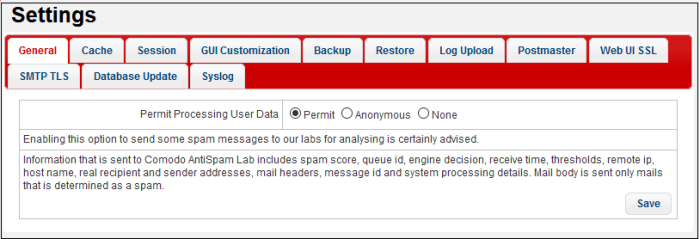
- Permit Processing User Data:
- Permit - If enabled, spam messages detected by KoruMail will be uploaded to Comodo labs for analysis.
- Anonymous – If enabled, spam messages detected by Korumail will be uploaded anonymously to Comodo labs for analysis.
- None – If enabled, spam messages detected by Korumail, will not be uploaded to Comodo.
- Click the 'Save' button to apply your changes.



