Step 6 - Add End Users
KoruMail will only filter mail for valid recipients. You can add users manually and/or import users from an LDAP server / My SQL User Database.
- Click SMTP > LDAP/DB:
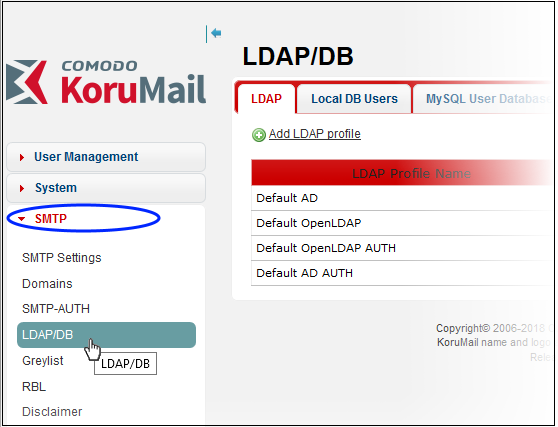
To add users manually
- Click the 'Local DB Users' tab
- Enter the user's email address as shown:

- Click the
 button in the 'Action' column.
button in the 'Action' column.
- You can add multiple users using the 'Bulk add' link.
Note
– You can only add users for managed domains.
To integrate an LDAP server
- Click the LDAP tab
- Click the 'Add LDAP profile' link at the top
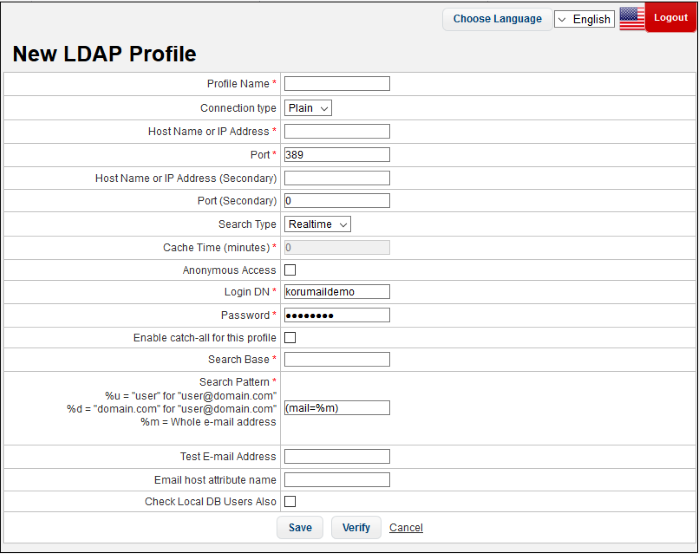
- Complete the profile form with the details of your LDAP server.
- Click the 'Verify' button to test the connection with the parameters you entered.
- Click the 'Save' button to apply your changes.
To add My SQL User Database
- Click the 'My SQL User Database' tab
- Click 'Add MySQL User Database' link at the top
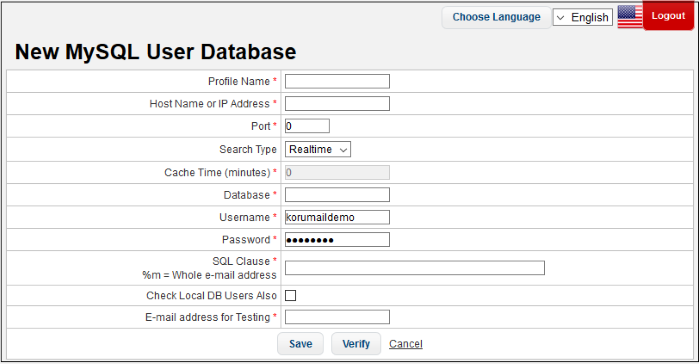
- Complete the profile form with the details of your MySQL database.
- Click the 'Verify' button to check the connection with the parameters you have specified.
- Click 'Save' to apply your changes.
See 'LDAP/Local
DB/My SQL User Database' if you need more help with this.



