Change the Lock Pattern
Comodo App Lock allows you to change your lock pattern at any time.
To change the lock pattern
- Tap the menu button from the Comodo App Lock home screen and touch 'Change Patten' from the the side drawer
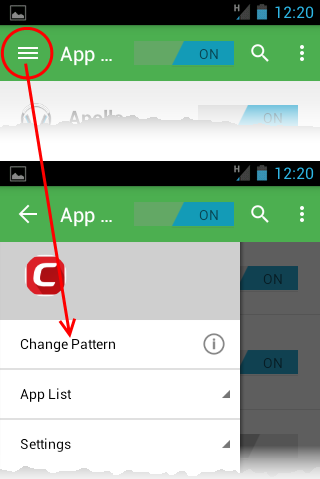
Changing the pattern contains two steps.
Step 1 - Create a new pattern
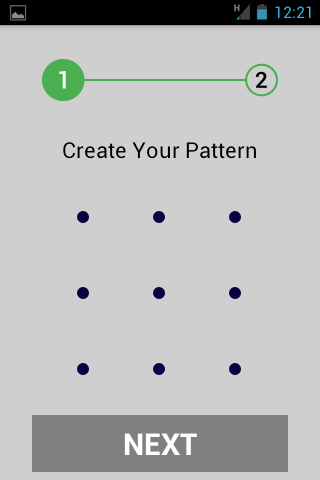
- Draw your new pattern connecting the dots in the 3X3 matrix and tap 'NEXT'
|
Note: Your pattern should connect at least four dots. |
Step 2 - Confirm your pattern
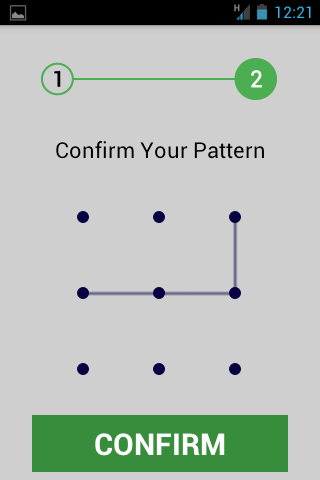
- Repeat the pattern for confirmation and tap 'CONFIRM'



