Run an Antivirus Scan on Selected Items
To run a virus scan on your system, launch an On-Demand Scan using the 'Scan' option. This executes an instant virus scan on the selected item on your computer. You can also use the right-click options to scan individual items.
To run a scan on selected items
- Click 'Scan' from the 'Tasks Bar'.
OR
- Click the Scan
 shortcut button from the
widget
shortcut button from the
widget
OR
- Right-click on 'Scan' from the CCAV system tray icon
- Click 'Folder Scan' if you want to scan a folder from the 'Scan' interface.
OR
- Click 'File Scan' if you want to scan file from the 'Scan' interface.
- Alternatively, right-click on a folder and select 'Scan with Comodo Cloud Antivirus' from the context-sensitive menu.
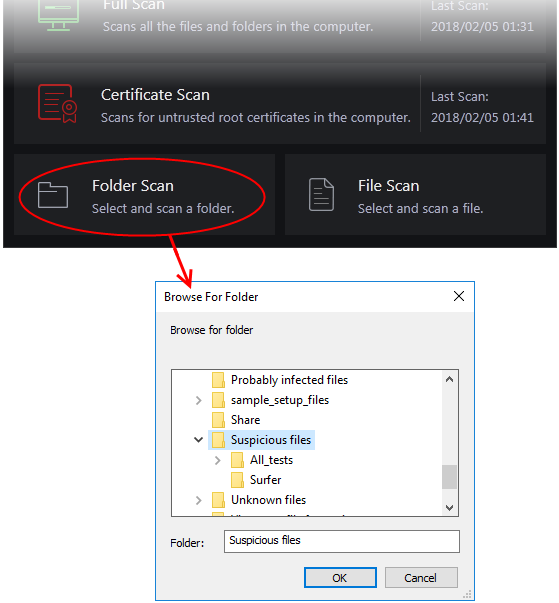
- Alternatively, right-click on a folder and select 'Scan with Comodo Cloud Antivirus' from the context-sensitive menu.
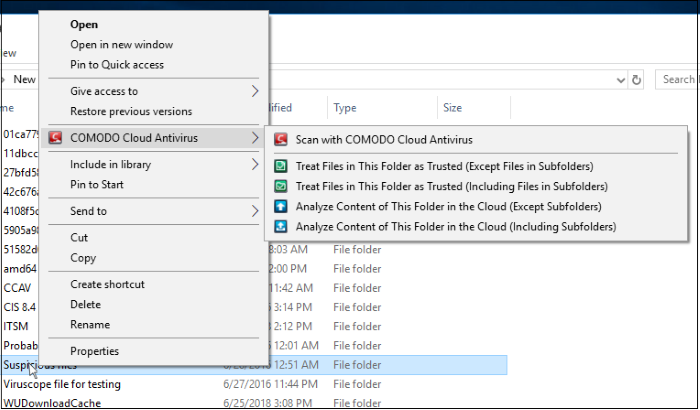
The folder will be scanned instantly and the results will be displayed with a list of any identified infections.
Similarly you can individually scan files in your computer.



