Configure Proxy and Host Settings
- Advanced users and system administrators may wish to first download updates to an intermediary server and have individual CCAV installation establishments gather their updates from that server.
- This helps to conserve bandwidth and accelerate the update process when a large number of endpoints are involved. By default, CCAV downloads updates from Comodo proxy servers.
You can choose the host from where updates are downloaded through the 'Proxy and Host Settings' interface.
To configure updates via proxy server
- Click 'Proxy and Host Settings' link. The 'Proxy and Host Settings' interface will open:
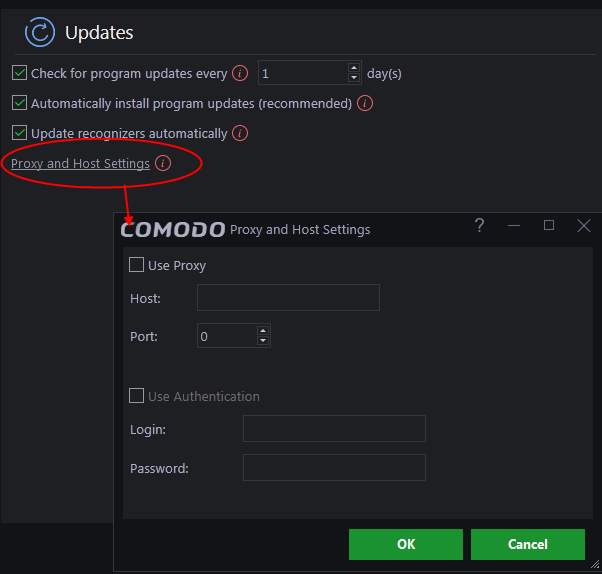
- Enable the 'Use Proxy' check-box.
- Enter the host name and port numbers. If the proxy server requires access credentials, select the 'Use Authentication' check-box and enter the login / password accordingly.
- Click 'OK' to save your settings
Click
'Apply' for your changes to take effect.



