Enable / Disable Viruscope
Viruscope monitors the activities of sandboxed processes and alerts you if they take actions that could potentially threaten your privacy. Viruscope is enabled by default to ensure your computer enjoys the highest levels of protection.
To enable / disable viruscope
- Click the 'Settings' icon on the home screen then 'Sandbox' > 'Sandbox Settings'
OR
- Click the 'Sandbox' link under 'Realtime Protection' on the home screen
- Activate or deactivate 'Enable Viruscope' as required:
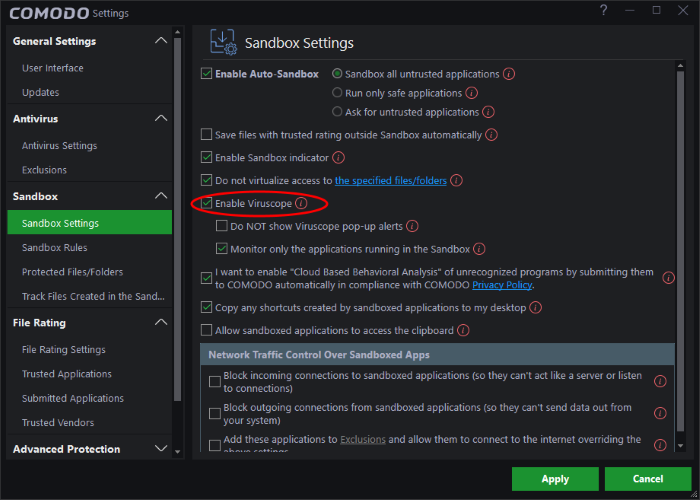
- Monitor only applications running in the sandbox
- Enabled – Only sandboxed processes are monitored by Viruscope
- Disabled – All processes are monitored. Those inside the sandbox, and those outside the sandbox.
- Click 'Apply' for your changes to take effect.



