Delete Quarantined Items
- To delete a single file / folder, choose 'Delete' from the drop-down beside
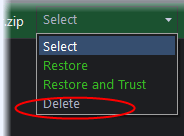
- To delete all the quarantined items at the same time, select 'Delete' from the bottom left menu
- Click 'Apply' to save your changes.
The file(s) will be deleted from the system permanently.



