Track File Created in the Sandbox
Comodo Cloud Antivirus can alert you whenever files with a certain extension are created by an application in the sandbox.
To set file type to track in the sandbox
- Click the 'Settings' icon at the top-left of the CCAV home screen
- Click 'Sandbox' > 'Track Files Created in the Sandbox' on the left
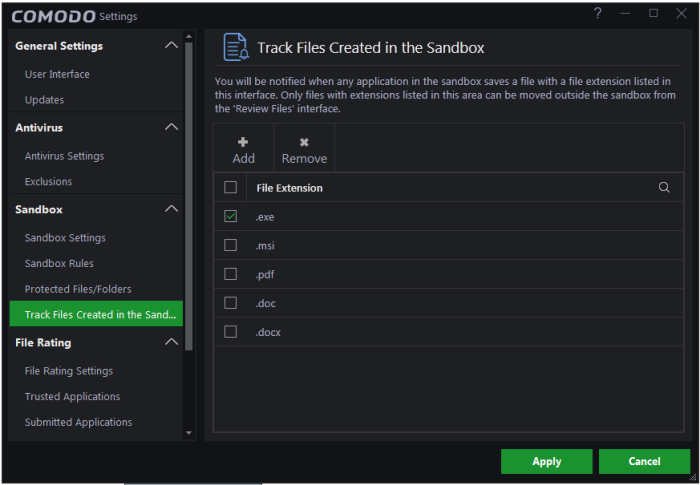
- Select the file extension you wish to track.
- Click 'Apply' for your settings to take affect.
- You can also remove extension types if you wish.



