Give Contained Applications Write Access to Local Folders
By default, sandboxed applications can access folders and files on your computer but cannot save any changes to them. You can define exceptions to this rule by using the 'Do not virtualize access to...' links.
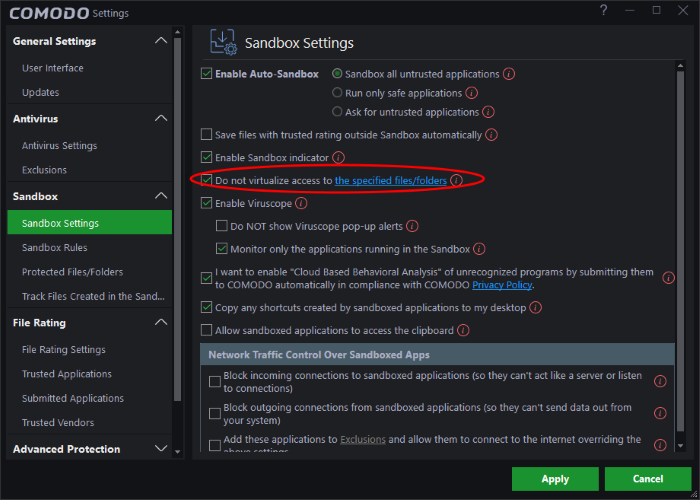
To add exclusion to contained files and folders
- Click the 'Settings' icon at the top-left of the home screen
- Click 'Sandbox' > 'Sandbox Settings'
- Enable 'Do not virtualize access to the specified folders'
- Click 'the specified folders' link to choose
the directories to which you want to grant access



