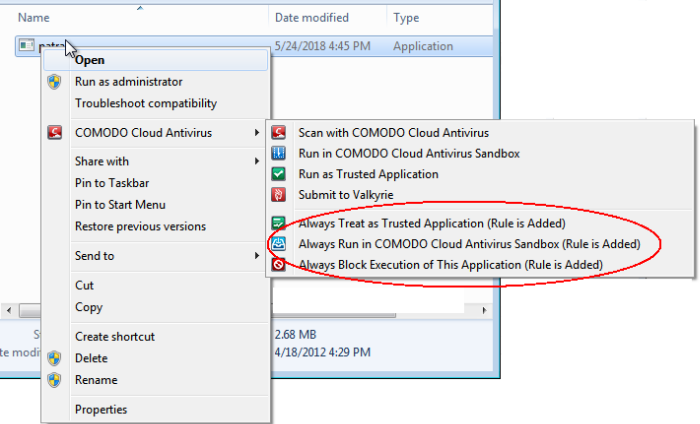Quickly Create an Execution Rule for A Program
You can quickly apply a permanent run-time rule to an app from the right-click menu:
- Browse to the application to which you want to apply the rule.
- Right-click on the file and select 'COMODO Cloud Antivirus'
- Select one of the following rules:
- Always treat as a trusted application - The app will always normally, outside of the sandbox.
- Always run in the sandbox – The app will always be launched inside the sandbox.
- Always block the application – The will not be allowed to run at all.