Run a Custom Scan
Comodo Cloud Antivirus allows you
to scan specific areas, drives, folders or files in your computer.
To run a custom scan
- Open the 'Scan' interface by clicking 'Scan' from the 'Task bar'
- Click on the scan button from the widget and click 'Folder Scan' or 'File Scan' from the 'Scan' interface.
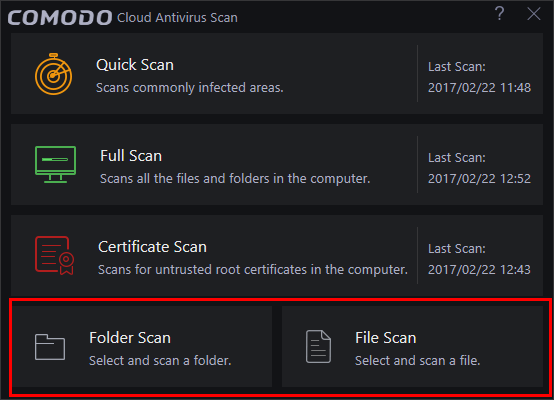
Click the following links to find out more about each type:
- Folder Scan - scan individual folders
- File
Scan - scan an individual file



