CCAV Settings
The 'Settings' interface allows you to configure every aspect of the operation, behavior and appearance of Comodo Cloud Antivirus (CCAV).
- The 'General Settings' section lets you specify top-level preferences regarding the interface and updates.
- The other sections let advanced users delve into granular configuration of the 'Antivirus', Sandbox', 'File Rating' and 'Advanced Protection' modules:
- The 'Antivirus' settings area lets you enable/disable real-time scanning, configure detection actions, create exclusions and more.
- The 'Sandbox' settings' area lets you configure the behavior of the sandbox, add programs which should always run inside the sandbox, track sandboxed files and more.
- 'File Rating' settings lets you add trusted files to be excluded from scans and monitoring, view files submitted to Comodo for analysis and to manage the 'Trusted Vendors' list.
- The 'Advanced Protection' area lets you configure whether 3rd party applications are allowed to modify browser settings.
- To open the 'Settings' interface, click 'Settings' from the top menu
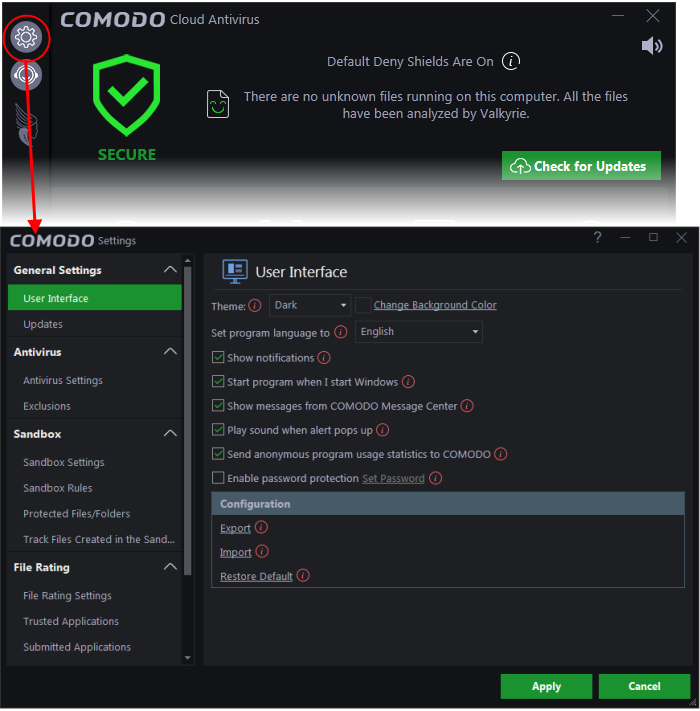
The following sections explain the various settings areas in more detail:
- General Settings – Allows you to configure the appearance and behavior of the application
- Antivirus – Allows you to configure the 'Antivirus' module
- Sandbox - Allows you to configure the 'Sandbox' module
- File Rating – Allows you to view and manage Trusted applications list, files submitted to Comodo and Trusted Vendors list
- Advanced Protection - Allows you to configure whether applications are allowed or blocked from modifying browser settings



