Log into Verdict
You can login to your Verdict account using any internet browser.
- Enter https://verdict.xcitium.com in the address bar then click 'Enter'
The home page appears:
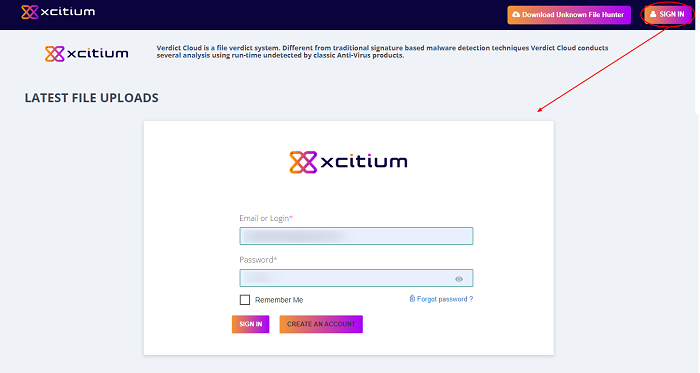
- Click the 'Sign In' button at the top right. The Login page will be displayed.
- Enter your Xcitium username and password. Xcitium users can use their username and password.
- If you select the 'Remember Me' you will be logged into your account automatically each time you visit.
- If you have a premium license you need to accept the
terms and conditions after your first login.
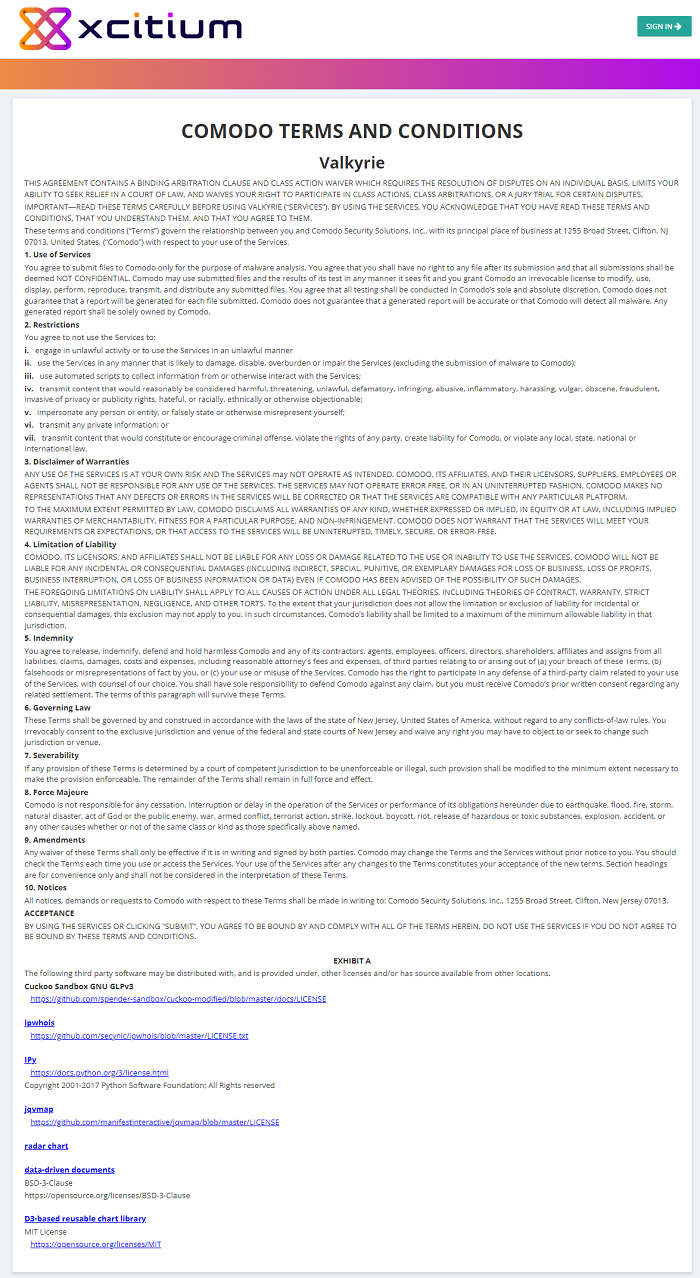
The 'Dashboard' page is shown by default after successful sign in. See 'Verdict Dashboard' for more details.
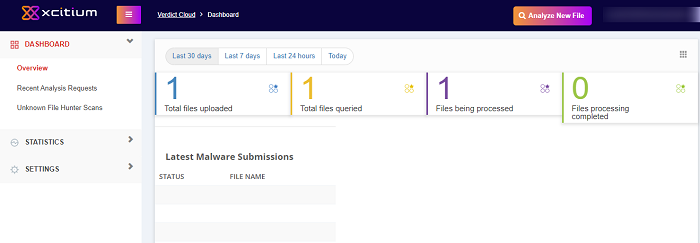
Next, 'Upload Files for Analysis'.



