Unparalleled Protection Statistics
The 'Unparalleled Protection' page
displays unknown files found on your computer or network that were
subsequently identified as malware by Xcitium Verdict - before any
other antivirus company detected them as such.
This is 'unparalleled' protection because traditional antivirus solutions would have allowed this malware to run. Fortunately, Xcitium's Containment and Verdict technologies are on hand to protect you throughout. Containment keeps the files locked away in a secure sandbox environment where they could do no harm while Verdict analysis identifies the file as malware before anybody else.
View 'Unparalleled Protection statistics' details
- Click the hamburger menu button on the top-left
- Click
'Statistics' > 'Unparalleled Protection Statistics' link
on the user menu
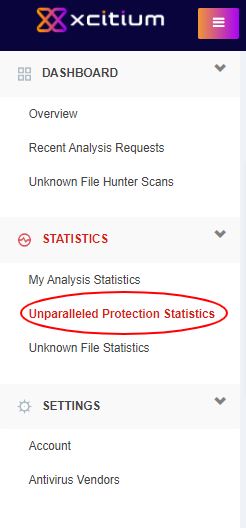
The 'Unparalleled Protection Overview' page opens:
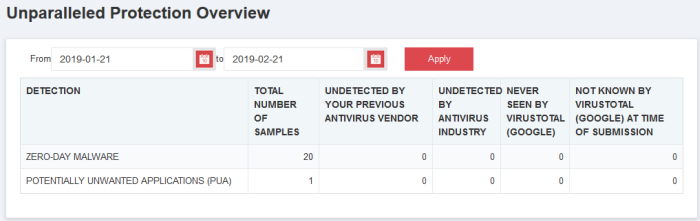
By default, the filter will be for today's date. You can change the report dates using the date fields beside the 'Apply' button.
- Click the date field, select / enter the date from the calendar and click the 'Apply' button.
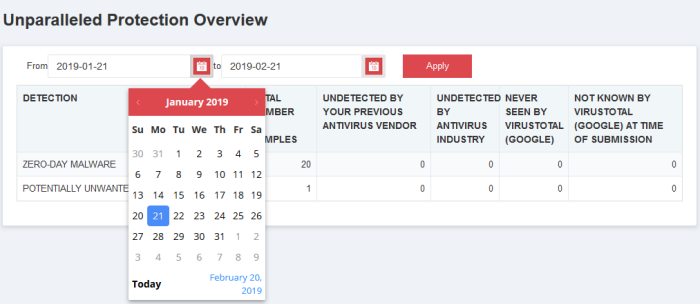
The first table provides the details for the selected period. The second table provides the details from the date of account creation up to a day before the selected 'From' date.
|
Unparalleled Protection Statistics – Table of Column Descriptions |
|
|---|---|
|
Column Header |
Description |
|
Detection |
The type of threat detected by Verdict. |
|
Total Number of Samples |
Total number of files detected as malware by Verdict. |
|
Undetected by Your Previous Antivirus Vendor |
Number of threats that were not detected by your previous AV vendors. You can select your AV vendors from the settings screen. Refer to the section 'Configuring Verdict Account Settings' for more details. |
|
Undetected by Antivirus Industry |
Number of threats that were not detected by the entire AV industry. This potentially means you were the first person to encounter this threat in the world. |
|
Never Seen by VirusTotal (Google) |
Number of discovered threats that were not found by VirusTotal. |
|
Not known by Virustotal (Google) at Time of Submission |
Number of discovered threats that were not found by VirusTotal at the time they were submitted to Verdict. |



