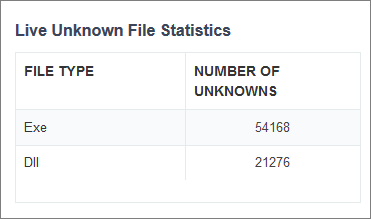Unknown File Statistics
- Files that Verdict's initial analysis cannot classify as definitely safe nor definitely malware are given a status of 'Unknown'.
- Unknown files undergo further analysis to determine whether they are safe or malicious.
- The 'Unknown File Statistics' page shows details of file verdict changes and the average period taken to declare unknown files as either clean or malicious.
- 'This Week's Unknown File Statistics' is a graphical summary of your unknown files. It shows unknown files that were eventually deemed safe and whitelisted, unknown files that were found to be malware, and the number of unknown files that are still under analysis.
View your unknown file stats
- Click the hamburger menu button at top-left
- Click
'Dashboard' > 'Unknown File Statistics'
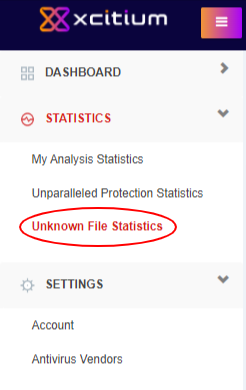
The 'Unknown
File Statistics' page opens:
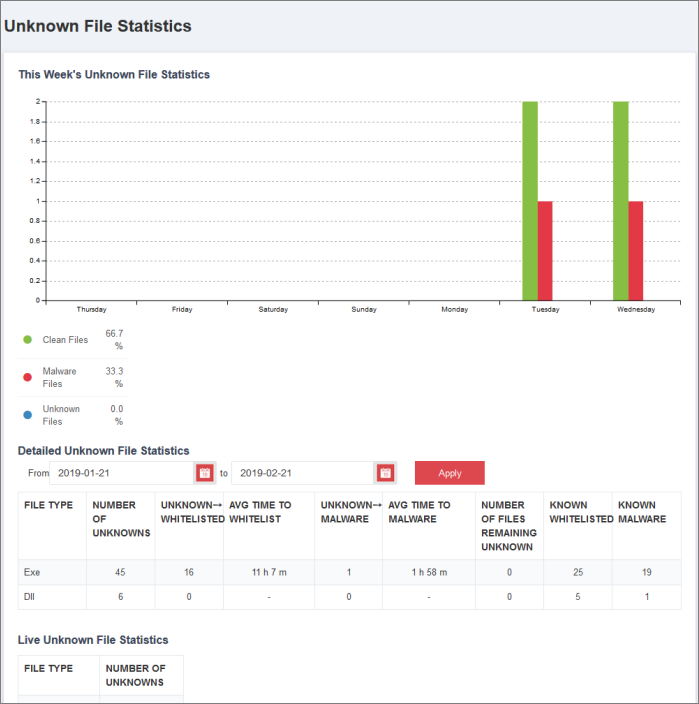
The default view is today's statistics. You can change the report dates using the date fields beside the 'Apply' button.
-
Click the date field, select / enter the date from the calendar and click the 'Apply' button.
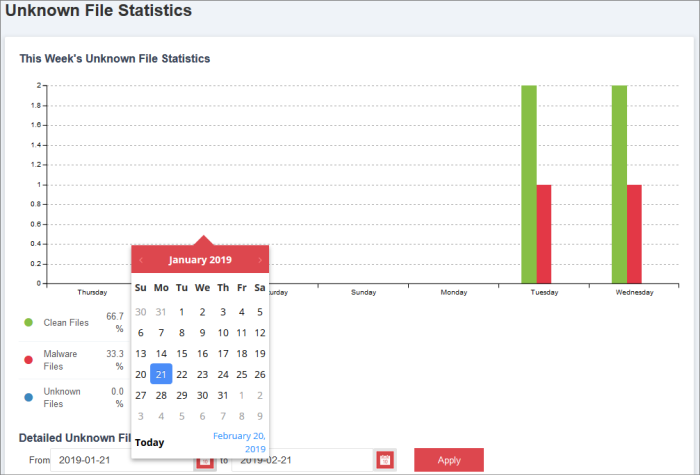
The graph will show details for the selected period. The X-axis represents the data for the last 7 days and the Y-axis represents the number of files.
- Unknown - Files that were determined as unknown at first analysis
- Unknown > Whitelist - Unknown files that were white-listed after further analysis
- Unknown > Malware - Unknown files that were determined to be malware after further analysis
- Total
Remaining Unknown - Cumulative value of the unknown files for the
last 7 days
Place your mouse cursor over a point in the graph to view details for the respective day.
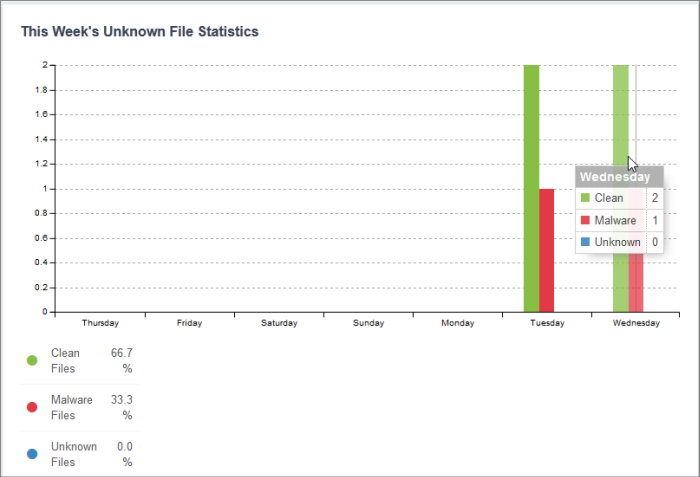
|
Unknown File Statistics - Table of Column Descriptions |
|
|---|---|
|
Column Header |
Description |
|
File Type |
The type of file submitted for analysis and remains as unknown. |
|
# of Unknowns |
Number of unknown files for the selected period. |
|
Unknown →Whitelisted |
Number of unknown files that are whitelisted after further analysis. |
|
Avg. time to Whitelist |
The average time taken to analyze and give whitelist status for the unknown files. |
|
Unknown →Malware |
Number of unknown files that are determined as malware after further analysis. |
|
Avg. time to Malware |
The average time taken to analyze and determine as malware for the unknown files. |
|
# of Files Remaining Unknown |
Number of unknown files remaining to be analyzed further for the selected period. |
|
Known Whitelisted |
The total number files submitted during the selected period and found to be whitelisted in the Verdict database. |
|
Known Malware |
The total number of files submitted during the selected period and determined as malware by Verdict. |
The table at the end of the page provides the
details of files that are unknown and under analysis as of now.