Instantly Scan Files and Folders
You can scan individual files or folders instantly to check whether it contains any threats or infections. This is useful if you have just copied a file/folder or a program from an external device like a USB drive, another system in your network, or a file downloaded from Internet.
To instantly scan an item
- Drag and drop the item over the area marked 'Scan Objects' in the 'Home' screen of the CCS interface
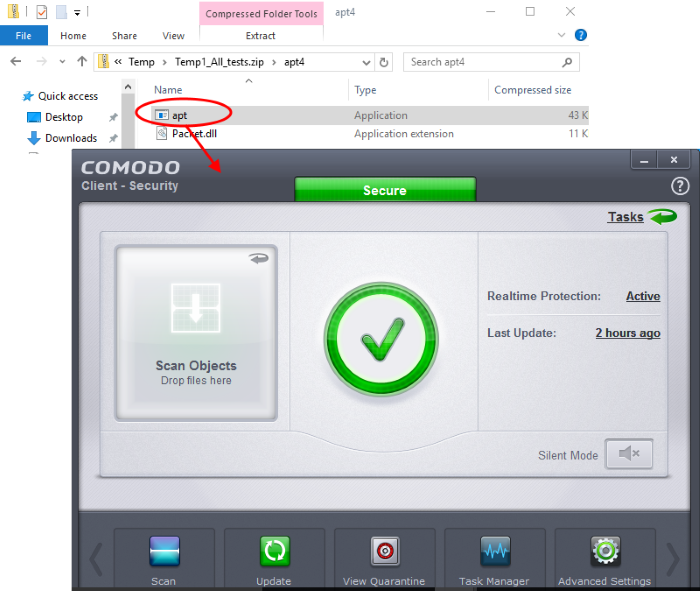
-
Alternatively, right click on the item and select 'Scan with Comodo Antivirus' from the context sensitive menu
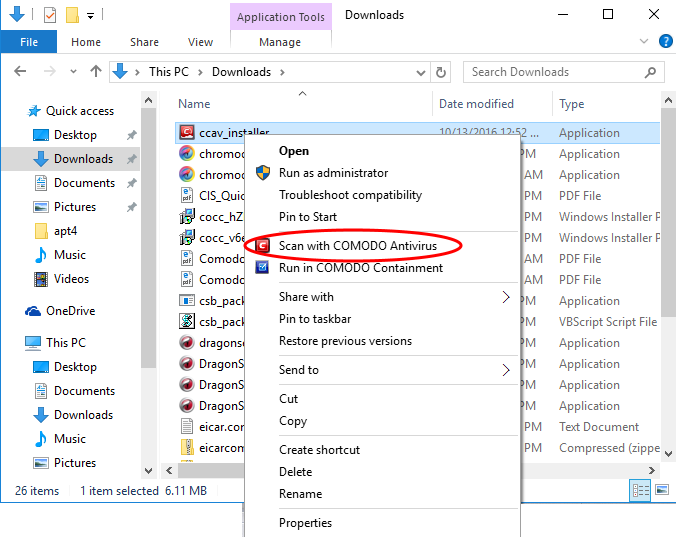
The item will be scanned immediately.
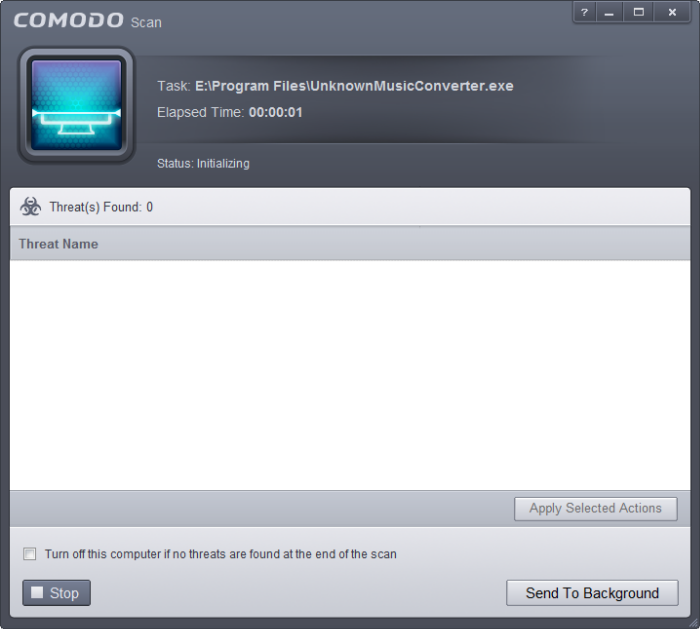
- On completion of scanning, if any threats are found, an alert screen
will be displayed. The alert will display the number of
threats/infections discovered by the scanning and provide you the
options for cleaning.
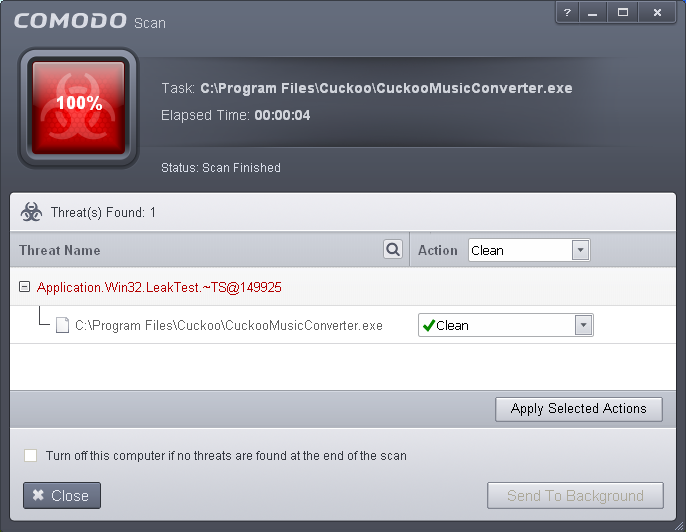
You can choose to clean, move to quarantine or ignore the threat based on your assessment. Refer to Processing the infected files for more details.



