Enable / Disable AV, Firewall, Auto-Containment and Viruscope Easily
Comodo Client Security allows users to quickly switch the Enabled/Disabled states Antivirus, Firewall, Auto-Containment and Viruscope by right clicking on the system tray icon.
To enable/disable the Antivirus
-
Right click on the system tray icon
-
Move the mouse cursor over 'Antivirus'
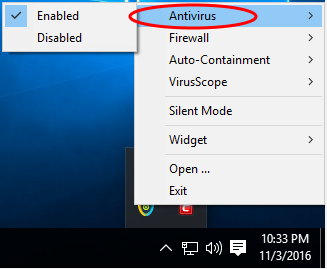
-
Choose 'Enabled or Disabled' as per your choice
You can also set security level from the Home Screen.
To enable/disable the Firewall
-
Right click on the system tray icon
-
Move the mouse cursor over 'Firewall'
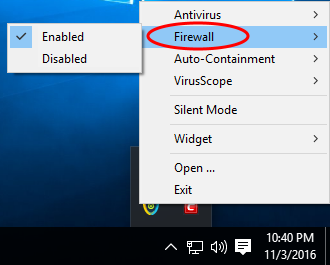
-
Choose 'Enabled or Disabled' as per your choice
You can also set security level from the Home Screen.
To enable/disable the Auto-Containment
-
Right click on the system tray icon
-
Move the mouse cursor over 'Auto-Containment'
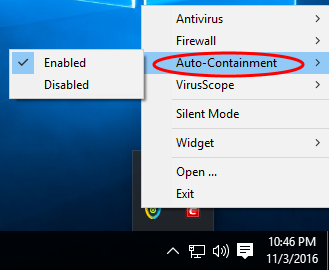
-
Choose 'Enabled or Disabled' as per your choice
You can also set security level from the Home Screen.
Viruscope
To enable/disable the Viruscope
-
Right click on the system tray icon
-
Move the mouse cursor over 'Viruscope'
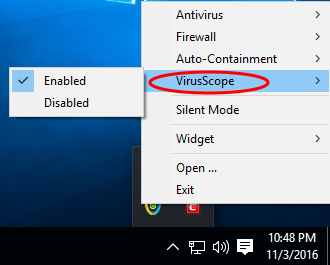
-
Choose 'Enabled' or 'Disabled' as per your choice
You can find the set security level also from the Home Screen.



