Antivirus Logs
Comodo Antivirus documents the results of all actions performed by it in extensive but easy to understand reports. A detailed scan report contains statistics of all scanned objects, settings used for each task and the history of actions performed on each individual file. Reports are also generated during real-time protection, and after updating the antivirus database and application modules.
The Antivirus logs can be viewed by selecting 'Antivirus Events' from the Show drop-down of the log viewer interface.
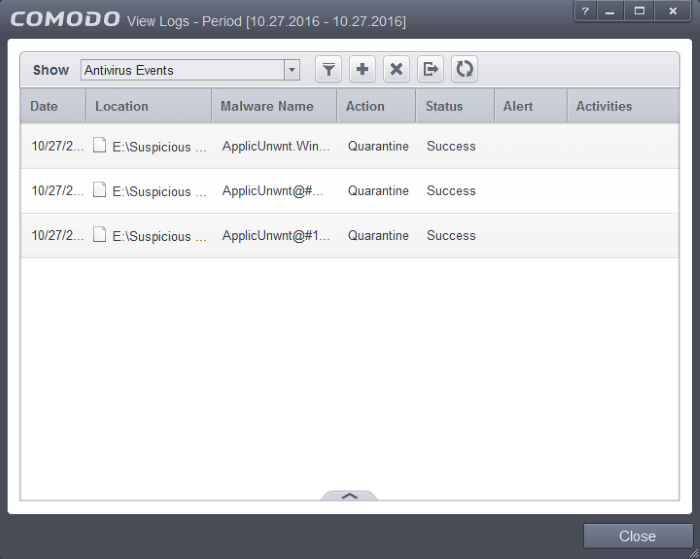
1. Date - Indicates the date of the event.
2. Location - Indicates the location where the application detected with a threat is stored.
3. Malware Name - Name of the malware event that has been detected.
4. Action - Indicates action taken against the malware through Antivirus.
5. Status - Gives the status of the action taken. It can be either 'Success' or 'Fail'.
6. Alert – Gives the details of the alert displayed for the event.
7. Activities - Gives the details of activities executed by the processes that are run by the infected application.
- To export the Antivirus logs as a HTML file click the 'Export' button
or right click inside the log viewer and choose 'Export' from the context sensitive menu.
- To open a stored CCS log file, click the 'Open' button
.
- To refresh the Antivirus logs, click the 'Refresh' button
or right click inside the log viewer and choose 'Refresh' from the context sensitive menu.
- To clear the Antivirus logs click the 'Clear' button
.



