Containment Logs
'Containment Events' are generated whenever an application is placed in containment and provide more details about the conditions of the containment operation.
Containment logs can be
viewed by selecting 'Containment Events' from the drop-down at the
top of the log viewer interface.
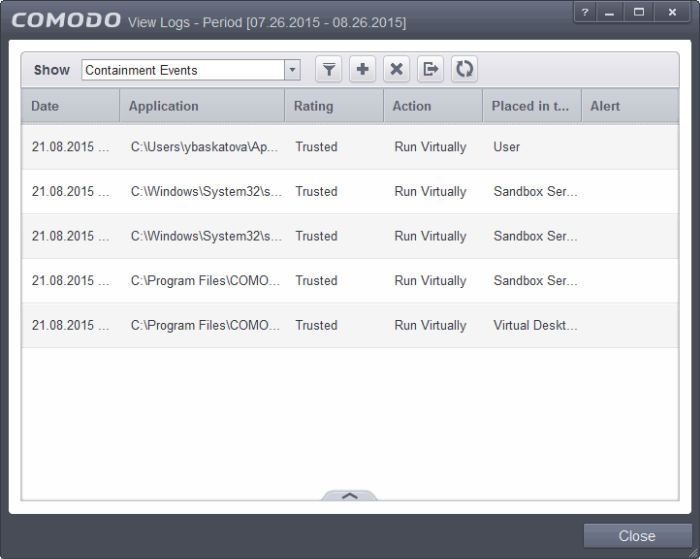
Column Descriptions
2. Application - Indicates which application or process propagated the event. If the application has no icon, the default system icon for executable files are used
3. Rating – Indicates the rating status of application
4. Action - Indicates the action taken by Containment in response to the event.
5. Placed in the Containment by – Indicates the service or user which implemented the containment operation.
6. Alert - Gives the details of the alert displayed for the event
- To export the Containment logs as a HTML file, click the 'Export' button
- To open a stored CCS log file, click the 'Open' button
- To refresh the Containment logs, click the 'Refresh' button
- To clear the Containment logs, click the 'Clear' button



