File List Changes Logs
The 'File List Changes' logs is a record of all changes made by CCS to files.
'File List
Changes' logs can be viewed by selecting 'File List Changes'
from the 'Show' drop-down of the log viewer interface.
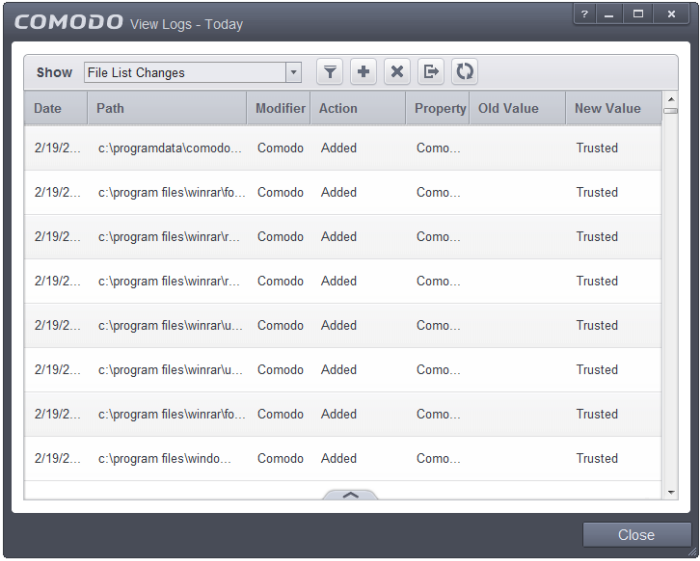
Column
Descriptions
2. Path - Indicates the path or the of executable files, programs and applications
3. Modifier - Indicates the user that has made the file change
4. Action - Indicates the action taken by File List Changes in response to the event
5. Property – Indicates the current rating of the file as per the analysis result from Comodo
6. Old Value – Displays the old value of the files, programs and applications
7. New Value - Displays the new value of the files, programs and applications
- To export the 'File List Changes' logs as a HTML file, click the 'Export' button

- To open a stored CCS log file, click the 'Open' button

- To refresh the 'File List Changes' logs, click the 'Refresh' button

- To clear the File List Changes logs, click the 'Clear' button




