Configuration Changes
CCS
keeps track of all the changes made to its configuration since its
installation. The 'Configuration Changes' log viewer displays a list
of changes to various options and other configuration changes made to
the application.
Configuration change logs can be viewed by selecting 'Configuration Changes' from the 'Show' drop-down of the log viewer interface.
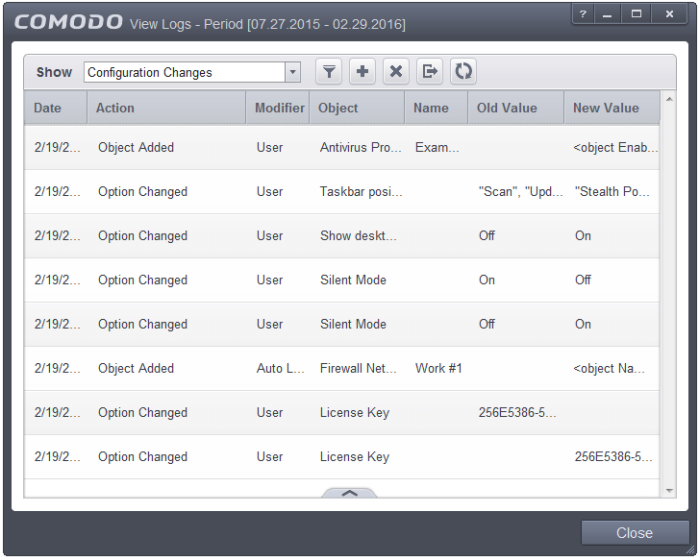
Column Descriptions
-
Date - Contains precise details of the date and time of the configuration change.
-
Action - Indicates the nature of the configuration change.
-
Modifier - Indicates the entity that made the configuration change.
-
Object - Indicates the CCS object that was affected by the configuration change.
-
Name - Indicates the name of the rule, program or the file that has been changed.
-
Old value - Indicates the value of the parameter before the configuration change.
-
New value - Indicates the value of the parameter after the configuration change.
- To export the 'Configuration Changes' logs as a HTML file, click the 'Export' button

- To open a stored CCS log file, click the 'Open' button

- To refresh the 'Configuration Changes' logs, click the 'Refresh' button

- To clear the 'Configuration Changes' logs, click the 'Clear' button




