Containment Settings
- Click 'Settings' > 'Containment' to open this interface.
- If CCS encounters a file that has a trust status of 'Unknown' then you have the option to automatically run that file in the container.
- The container is a secure, virtual environment where unknown files can run, but cannot affect the rest of your computer.
- Files in the container are isolated from other processes, write to a virtual file system and registry, and cannot access your user data.
- 'Shared Space' - Because applications in the container cannot save files to your local file system, CCS creates a special folder at 'C:/ProgramData/Shared Space' for you to save files created or downloaded in the container. You can access files in this folder from your local desktop.
- If required, you can also allow contained applications save files to external storage devices. For example, to USB sticks and external storage drives.
-
The containment settings area lets you configure all aspects of the container:
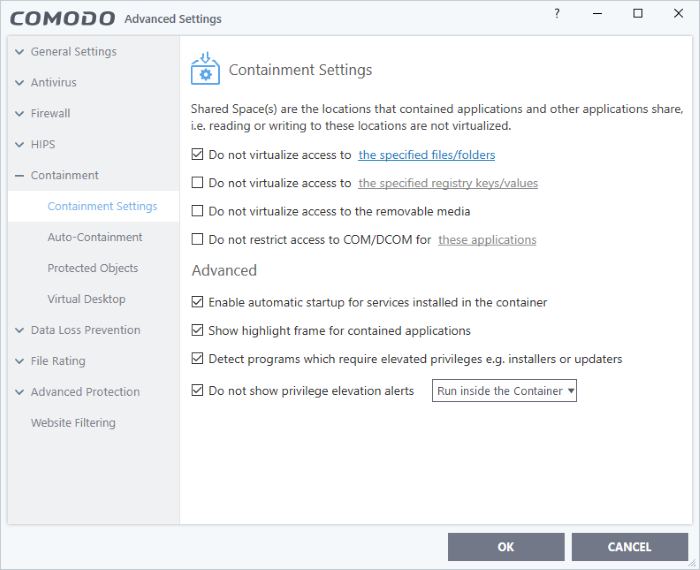
See the following sections for more details:
- Containment Settings - Configure exceptions to virtualization and other general settings.
- Auto-Containment Rules - Create and manage rules which tell CCS how to handle unknown files.
- Protected Objects - Containment - Define files, folders and registry keys which cannot be accessed by applications running in the container.
- Virtual
Desktop Settings - Configure options related to the Virtual Desktop application.
- Containment - An Overview - Background information about the containment process.
- Unknown Files: The Scanning Processes - Background information on how CCS determines the reputation of a file.
|
Note: The containment feature is not supported on the following platforms:
|



