More Options – Introduction
- Click the 'More' tab on the CCS home-screen to open this interface
- You view and modify various program settings
- You can use utilities and shortcuts to help enhance your experience with Comodo Client Security
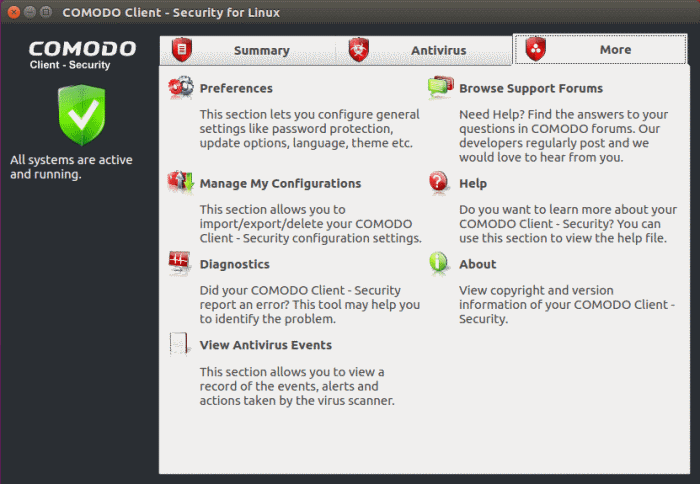
The following sections explain about each option in detail:
- Preferences - Configure general CCS settings (interface language, log storage, update options, external device control, and so on).
- Manage My Configurations - Manage, import and export CCS security settings as configuration profiles.
- Diagnostics - Identify any problems with your installation.
- Browse Support Forums - Links to Comodo User Forums.
- Help - The online help guide.
- About - Version and copy-right information about the product.
- View Antivirus Events - Manage logs of all antivirus events including files intercepted by real-time protection, manual scans, virus signature database updates and more.



