Language Settings
Click
'More' > 'Preferences' > 'Language'
The language area lets you choose the language
which is shown in the CCS interface.
- Open Comodo Client Security
- Click
'More' > 'Preferences' > 'Language':
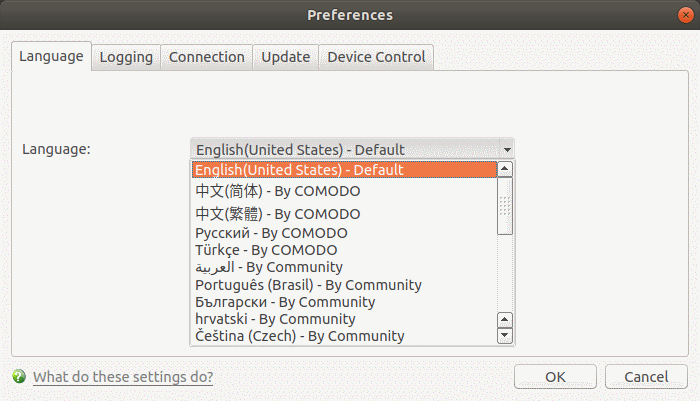
- Language - Choose your preferred language from the drop-down (Default = English (United States))
- Click 'OK'
- You must restart the application for the change to take effect.



