Step 1 - Purchase a License
and Login to Secure Internet Gateway
Purchase a License
A Secure Internet Gateway Platinum license can be purchased from your Xcitium account.
Buy a Platinum license
- Login to your Xcitium account
- Click 'Store'
- Select 'Secure Internet Gateway' then click 'Buy’
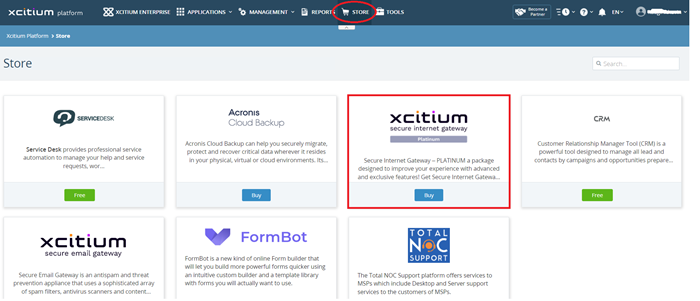
- The account username is pre-populated
- Enter your Xcitium password then click 'Login'
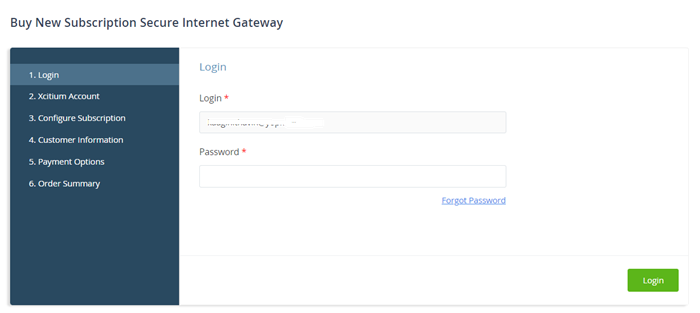
- Activate Selected – Activate Platinum licenses that you have purchased via your Xcitium Accounts Manager (CAM) account. Activation will allow you to access CSIG via the Xcitium interface
- Buy New - Purchase a new Platinum license
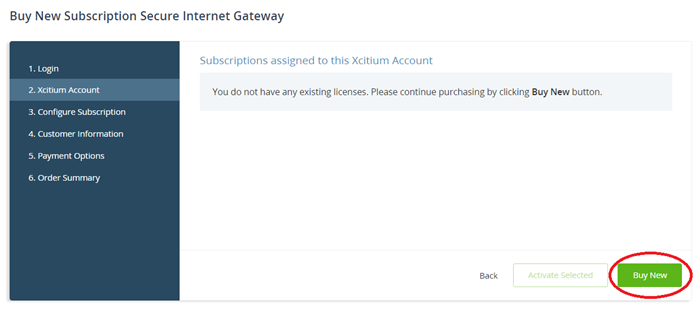
- Select the number of users you require and the term of the license:
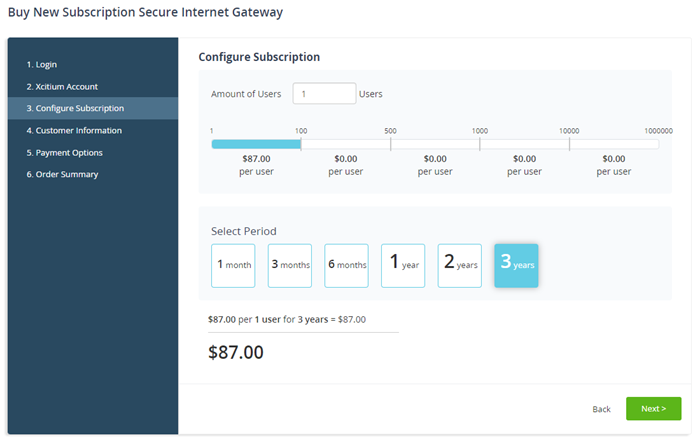
- Click 'Next' and complete the customer information form
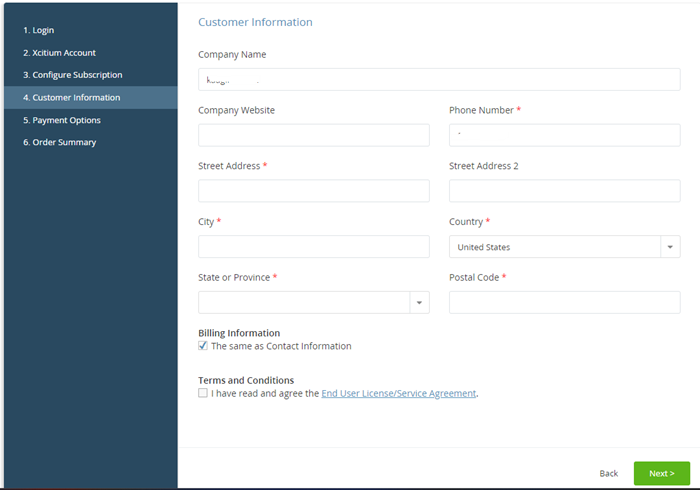
- Agree to terms and conditions and click 'Next'
- Complete your payment details
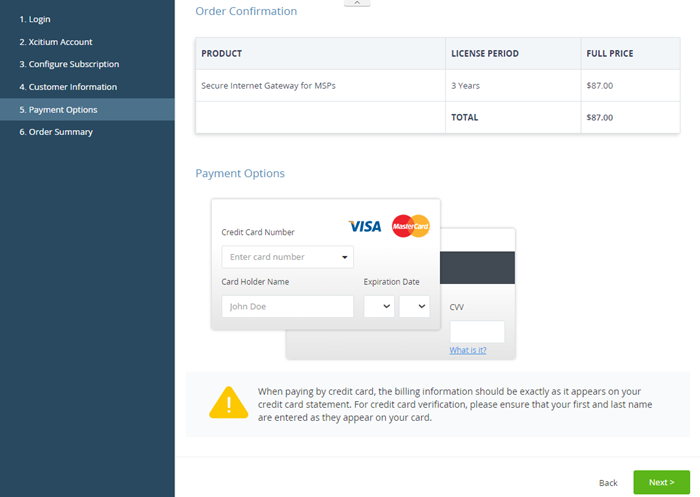
- Click 'Next' to place your order. Your license will be added to your account
- Next, activate the license as follows:
- Click 'Management' > 'Applications'
- Select 'Secure Internet Gateway' then click the 'Subscriptions' tab
- Click 'Add New Subscription'
- Enter your Xcitium password and click 'Login'
- The interface will show all your purchased SIG licenses
- Select the new license and click 'Activate Selected'
Login to Secure Internet Gateway
Xcitium Portal
- Login to your, Xcitium account:
- Enterprise EU customers - https://enterprise-eu.platform.xcitium.com/login
- Enterprise US customers - https://enterprise.platform.xcitium.com/login
- Platform EU customers - https://platform.xcitium.com/app/login
- Platform US customers - https://platform-us.xcitium.com/app/login
- Username and password are case sensitive. Please make sure that you use the correct case
- Click 'Forgot password?' if you can't remember your password
- Click 'Applications' > 'Secure Internet Gateway' to open the XSIG interface
.png)



